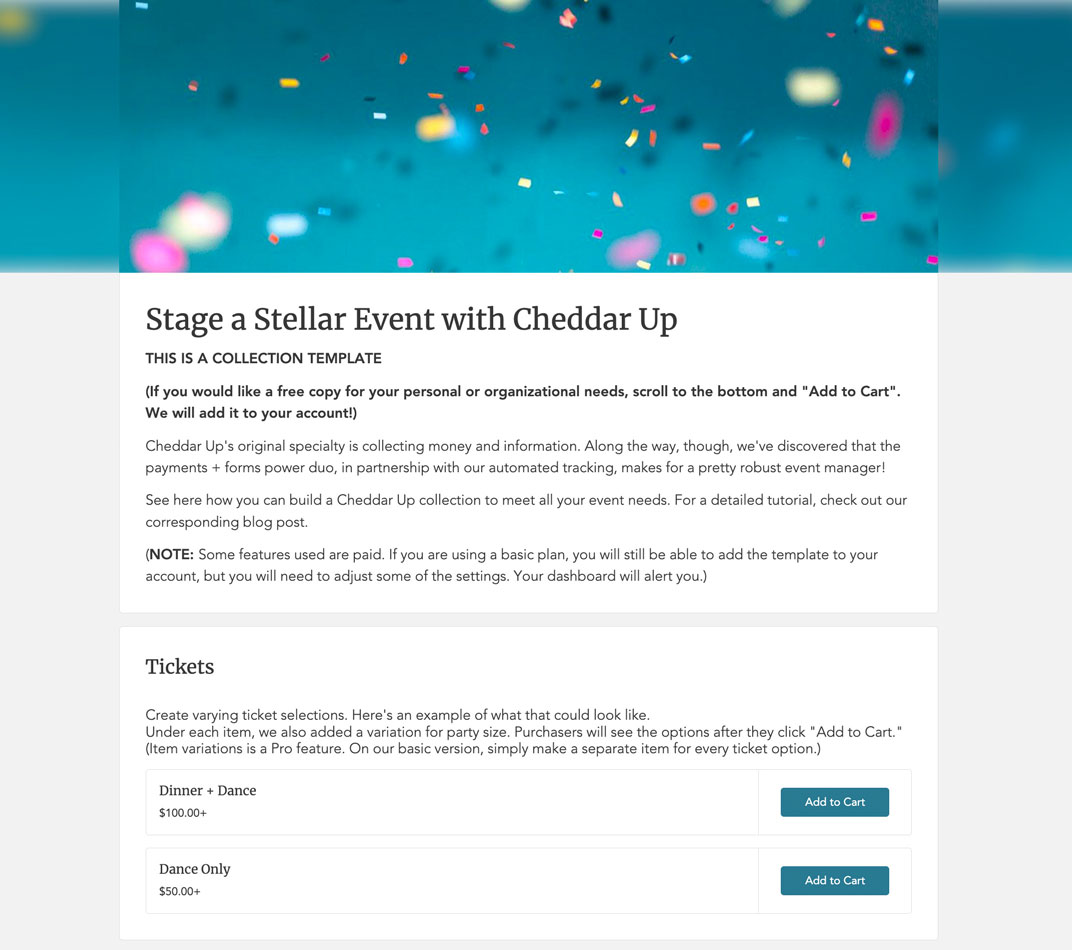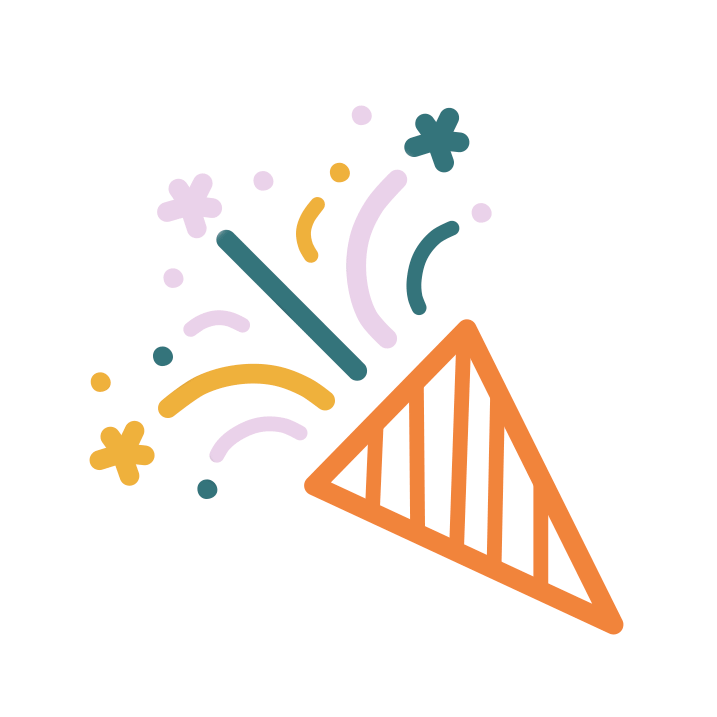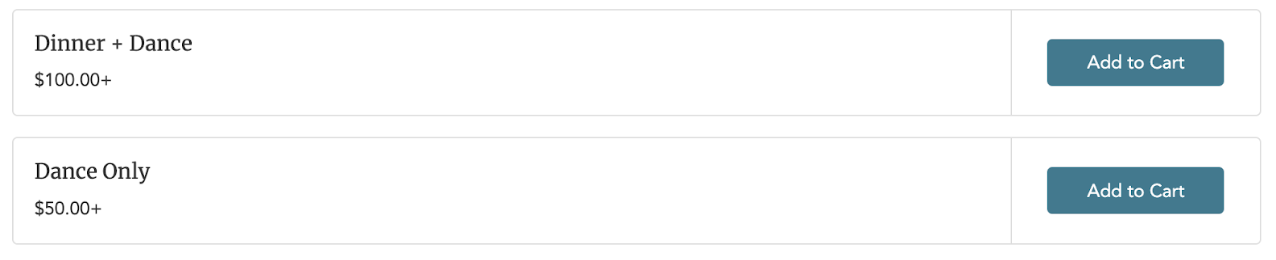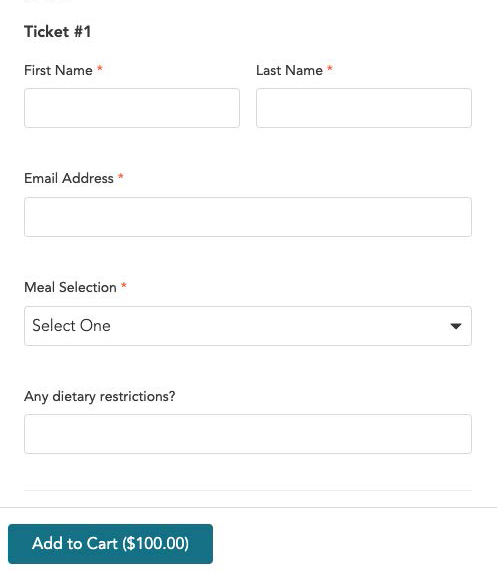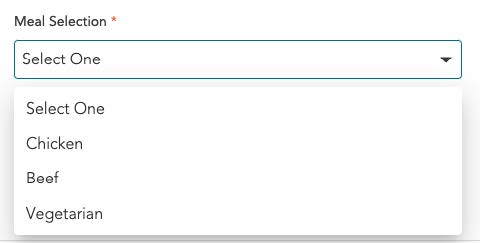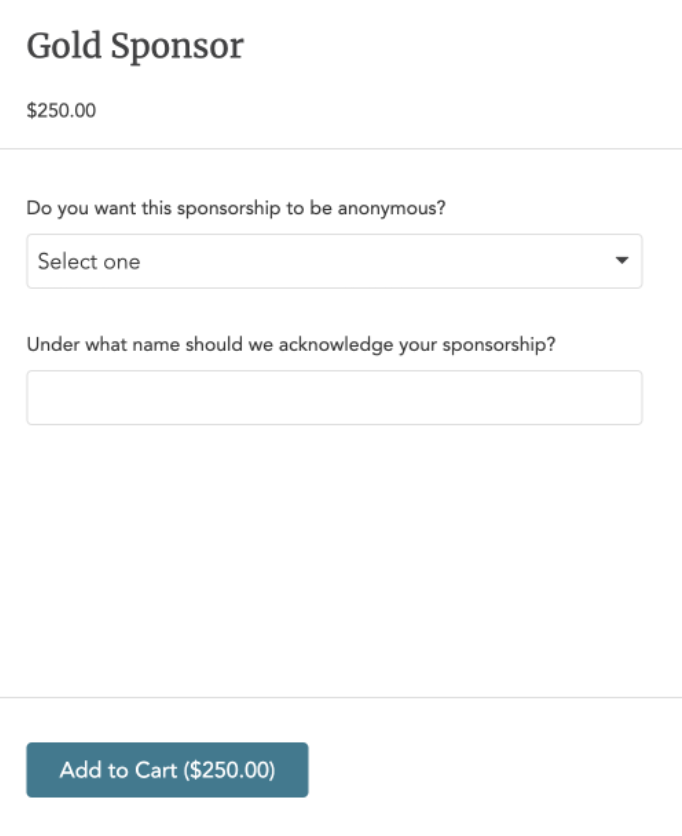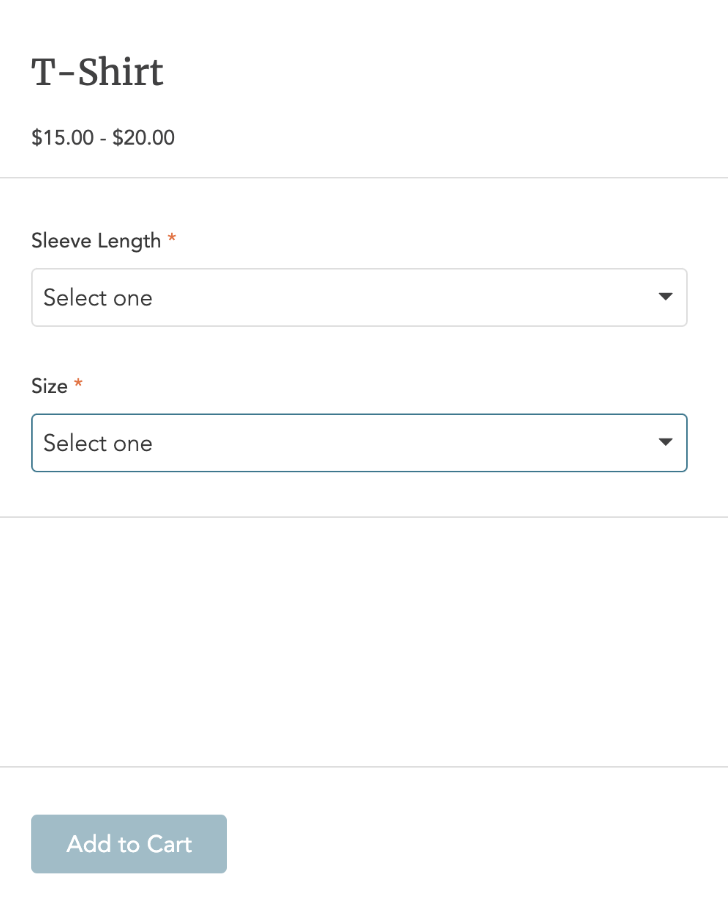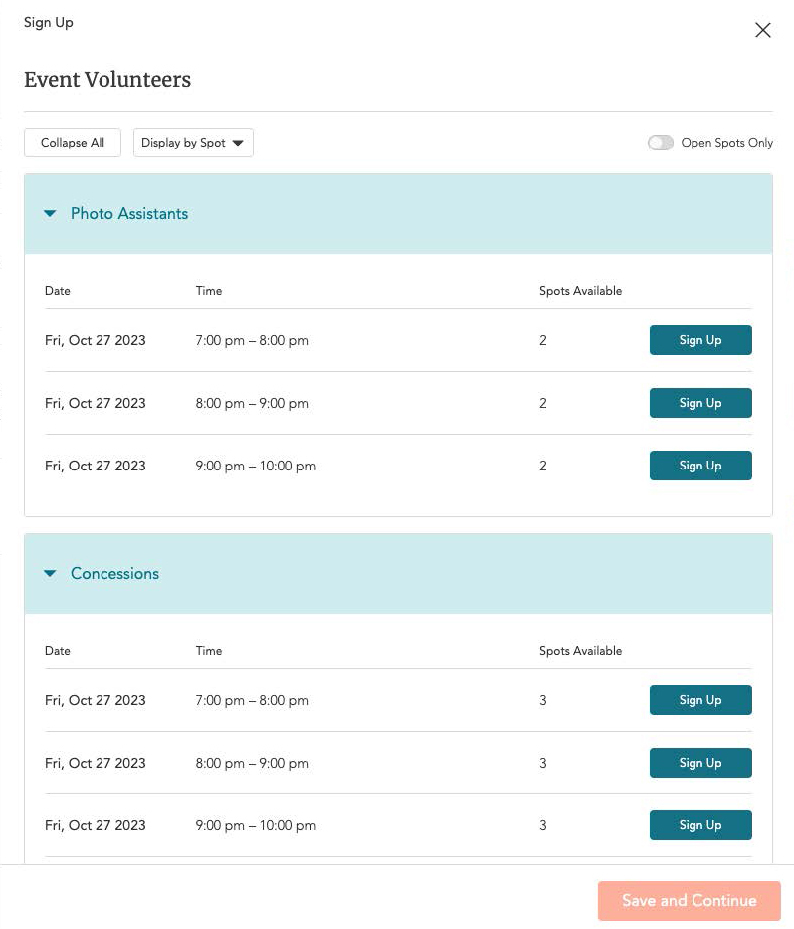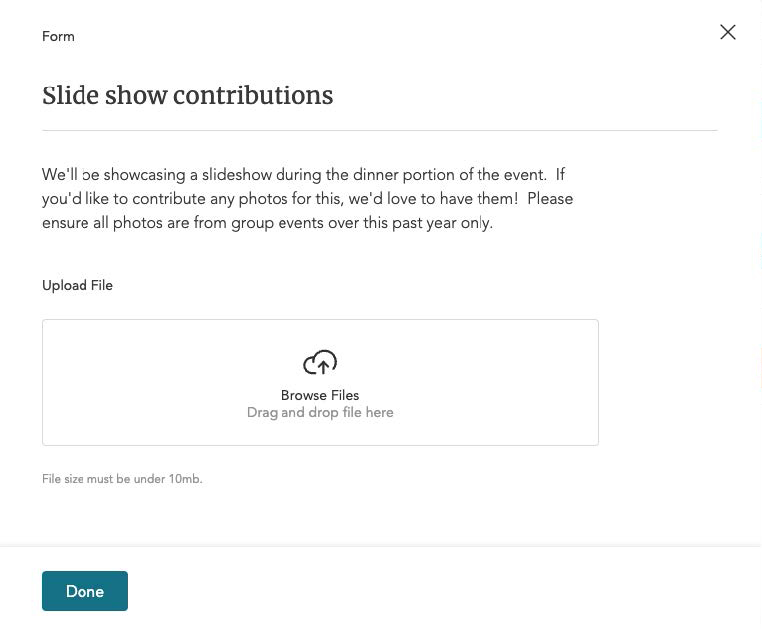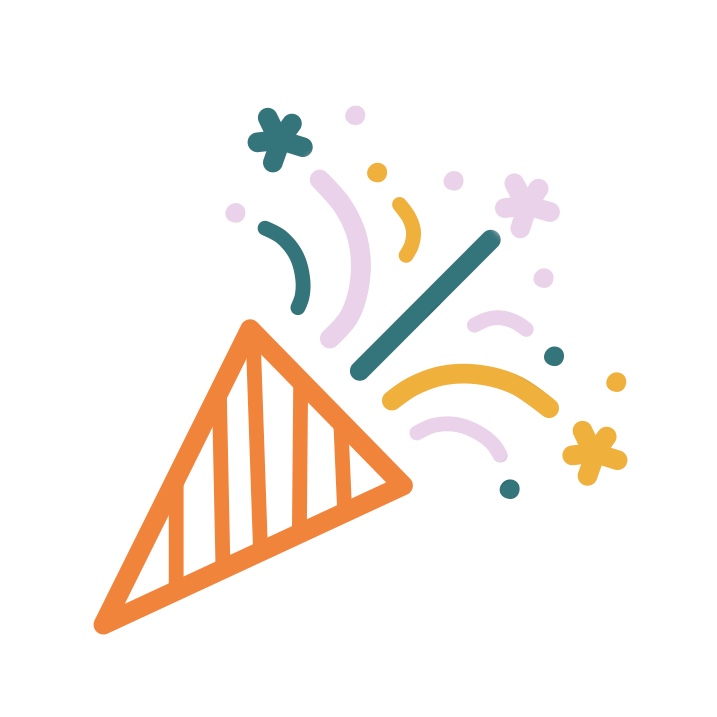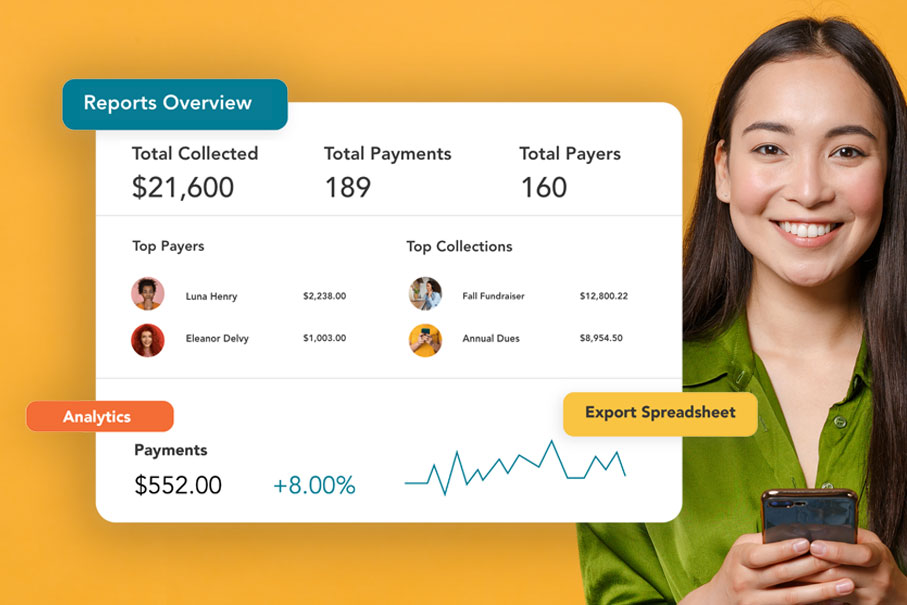Cheddar Up’s payments + forms power duo makes for pretty robust free event management software for nonprofits, groups, and small businesses. Whether you’re planning a school fundraiser or family reunion, Cheddar Up can help.
Online ticketing for fundraisers and events is what most groups use us for, but you can also use Cheddar Up to organize volunteers, capture menu selections, collect donor sponsorships, sell merchandise, and more!
Here, we show you how — walking you through an event collection template we made as a guide. You can grab it for free too!
Benefits of using Cheddar Up as your free event management software
What makes Cheddar Up the latest, greatest party HQ? To name a few:
1. One-stop shop for event-goers and volunteers.
No browser hopping necessary. Instead of directing guests to one website to grab tickets, another to sign up for volunteer spots, and another to provide all contact details, you can have just one URL as party central.
2. Easy record tracking.
Cheddar Up automatically logs all submitted information, which means all your records stay up to date. No ticket mishaps and no more spreadsheets! We can track a set quantity, too, so you won’t have to monitor overselling.
3. Single system for all your group’s payments
Events are normally just one part of a group’s mission. With Cheddar Up, you can use the same system for your event that you use for your giving campaigns, merchandise sales, registrations, gifts, and more. It makes it easy and familiar for your community, plus you get insights on all your payments in our account-wide reporting.
Elements of Cheddar Up’s Free Event Management Software
Because of our versatility, your categories can be whatever you need them to be, but the following are what we see most in our users’ collections. For each item below, we offer some logistical tips to streamline your event planning as much as possible.
Tickets
This is what we see most from event organizers using Cheddar Up. You may have just one ticket choice or you can create separate items for every ticket option. In our template, we created two ticket options, Dinner + Dance or Dance Only:
When purchasers select a ticket, a pop-up will ask for the name and email associated with each ticket. Once purchased, each ticket is associated with a unique QR code that can be scanned upon entry to ensure only one person attends per ticket.
(Note: Tickets are a Team plan feature The ability to track entrants with a QR code is a great benefit, but if you’re using the basic plan, you can create tickets as an item and leverage their receipt as a ticket or print a check-in report.)
Other Cheddar Up features to help maximize your ticketing process are:
- Download and print detailed reports for event check-in.
- Close ticket sales automatically by setting a collection end time.
- Set available quantities under each item to show how many tickets are still available. (If you’re using item variations, it will only indicate when a ticket type is sold out.)
Sponsorship and Donations
In our example, we added this optional section after the event essentials — tickets, menu, and volunteers — so that the most relevant categories to all attendees are at the top. Ours shows a tiered sponsorship, with item questions attached to each: whether the donation should be anonymous, and if not, what name to display.
NOTE: If you have any required items in your collection linked to event attendance, the sponsorship section assumes that all patrons will be attending. Otherwise, required items could prevent donations from those who cannot attend. If you would like to solicit donations from anyone, even those not attending, you can either create a separate collection for fundraising, or eliminate any requirements.
Is your event specifically a fundraiser?
Check out our top tips for fundraising on Cheddar Up — including how to add a fundraising goal progress bar to your page.
Merchandise
You can use this section as a preorder or offer onsite purchases using our point-of-sale feature. Or both! Your inventory will update automatically with either method. For all the tips, tricks, and Cheddar Up features made for merchandise sales, check out this blog post.
Volunteers
Need extra hands to make your event run? Include a “Volunteers” sign up, with a different spot for each need. Sign ups can either be a general sign up list or a specific schedule with multiple time slots.
In our example, we utilized sign ups to offer multiple time slots for three of the volunteer spots. If people select Photo Assistants, Concessions, and Merchandise Table, they’ll receive a pop-up asking their preferred time — but not with the Check-In Table because it only has a one time slot option. What’s even better is that you can set participant limits for each slot and send reminders directly from the system.
Finish With a Form
You can set up forms to collect any additional information you may need, including an e-signature if you need to collect sensitive or critical information. To learn about other question types and form uses, check out this blog post.
TIP: You can also make form questions required! When you’re creating or editing a question, toggle on “Required” and your guests won’t be able to check out without answering.
Now you’re ready to create your own event on Cheddar Up!
Visit our event template, get a free copy, and start planning with your free event management software!
Before you go
Cheddar Up’s free event management software is a great way for nonprofits, groups, and small businesses to manage a stellar event without the headaches. For more event examples, check out this fall festival, school benefit, or this class reunion.