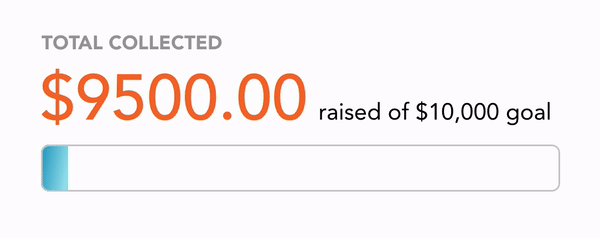How does Cheddar Up work?
Whether you’re collecting dues and fees, fundraising, managing an event, creating a sign up, or selling something online or in-person, you can do it with a Cheddar Up collection. We’ll show you how.
Step 1:
Create a free account
Create a collection in minutes
Getting started with Cheddar Up is easy. Create a free account by entering your name and email, then create your collection. All within minutes. Create an unlimited number of collections. No credit card or paid plan necessary.
Unlimited free withdrawals
When you collect payments, Cheddar Up securely holds your funds until you’re ready to make a withdrawal to a connected bank account. Withdrawals are free and unlimited.
Step 2:
Customize your collection
Add a title and custom imagery
Start building your collection by giving it a title, optional description and a snazzy banner (or any image of your choosing) to make it your own.
Raise more with goal setting
Have a goal in mind? Consider setting a fundraising goal for extra transparency and to encourage people to give more.
Step 3:
Add Items
Add an amount type
Need to collect payments? Add an item. You can choose from a fixed amount item (e.g. a t-shirt for $10), an open amount item (great for donations), or a recurring amount item (great for monthly fees).
Ask some questions
If you need to collect information related to an item, add an item question–perfect for collecting t-shirt size or event registrations. Explore many other item customizations including images, descriptions and quantity limits.
Create categories
Group items on your collection page by creating categories. Add more detail with category descriptions. Even turn categories into a filterable navigation menu — great for collections with lots of items.
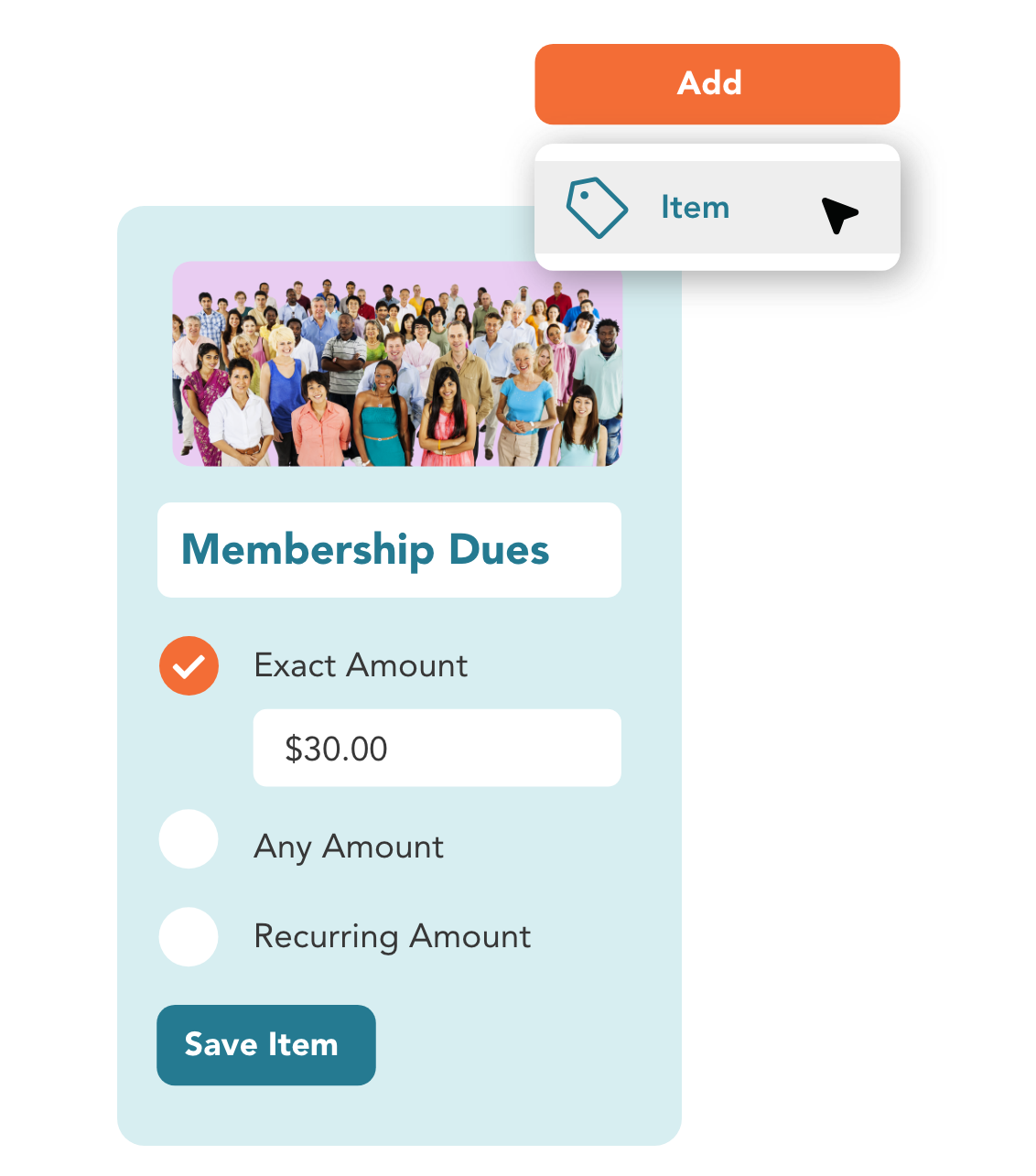
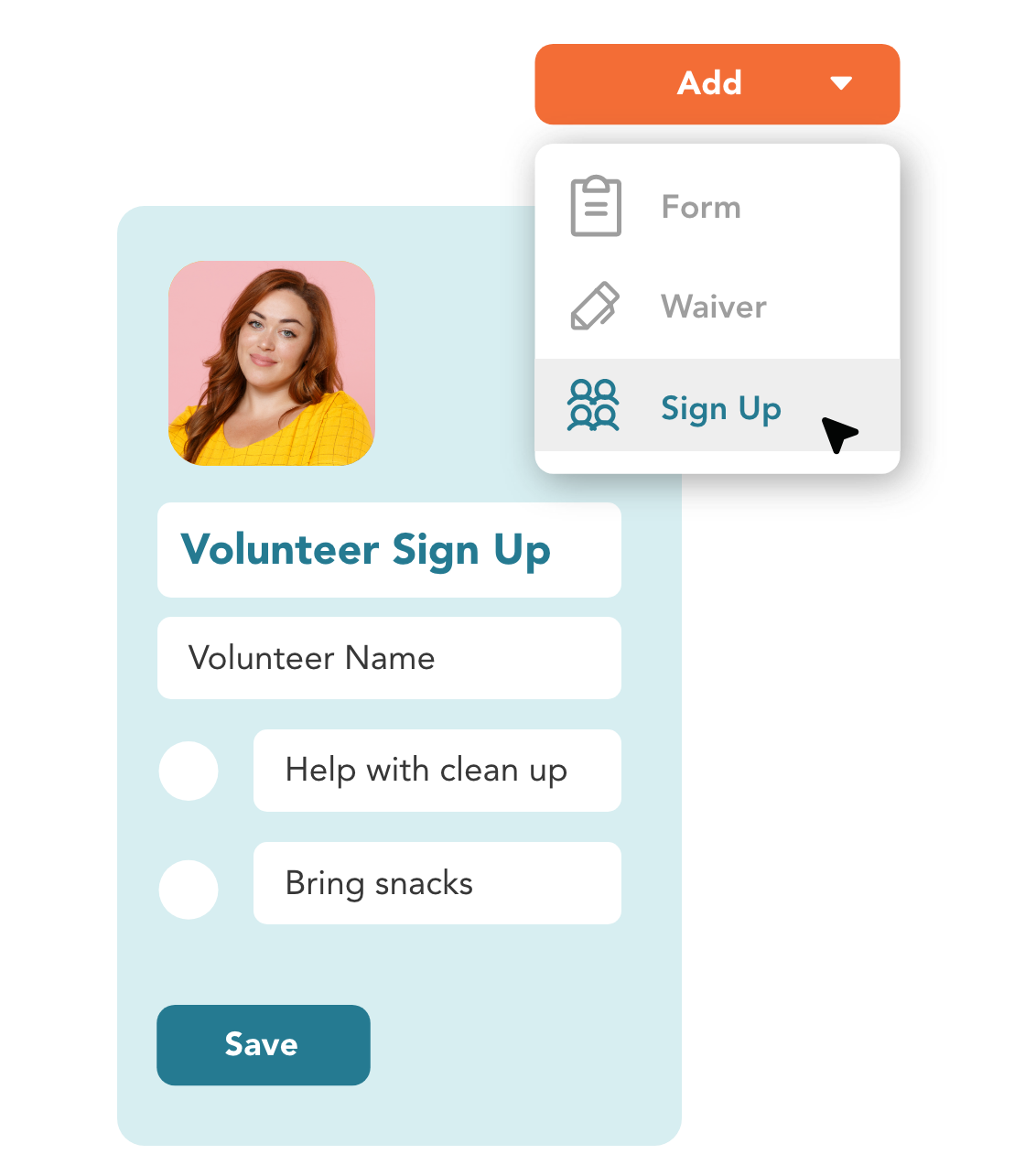
Step 4:
Add forms, waivers, or sign ups
Add forms to your page
Collect information of any kind from your community…digitally. Choose from 13 question types — multiple choice, open text, checkbox, file upload, e-signature…and more.
Collect signed waivers
Collect waivers and other signed documents at the time of payment. Your community will love this efficiency. Just add your document text, and we’ll help you collect respondent name, date and e-signature.
Create a sign up
Handle all your sign up needs on Cheddar Up — from snack schedules to volunteer rosters to teacher conferences. Create list- or schedule-type sign ups that do the heavy-lifting you need, while offering your community a tidy, intuitive sign up experience.
Step 5:
Customize collection settings
Send a custom receipt
Share personalized information with your community by customizing their email receipt — great for sharing tax deductible info, event instructions, a URL or an extra note of gratitude.
Configure fee settings
Decide which payment methods you want to offer and customize who pays convenience fees. Cheddar Up has every option you could dream up.
Use our online selling add-ons
Cheddar Up has loads of features to help you sell and collect more, including shipping, item variations, discount codes, start and end times, taxes, point of sale, and more.
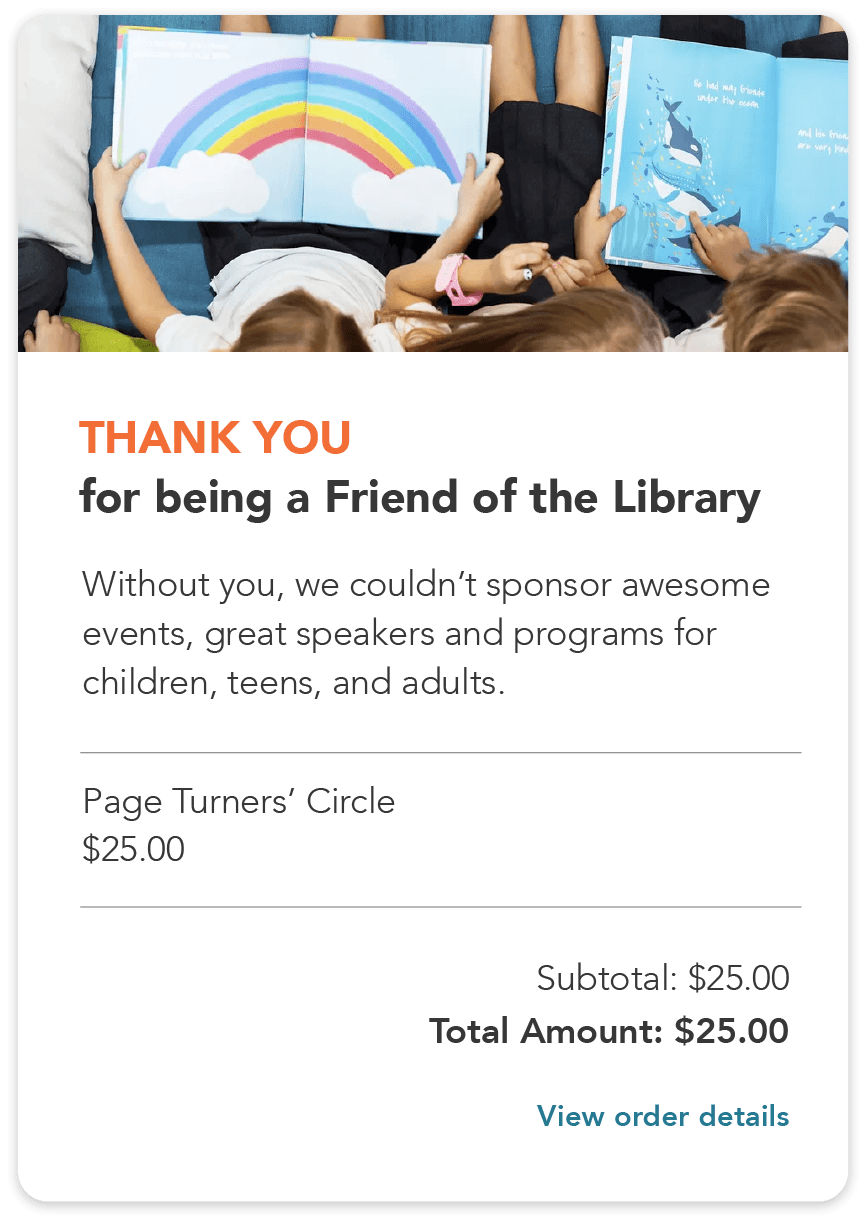

Step 6:
Share Your Collection
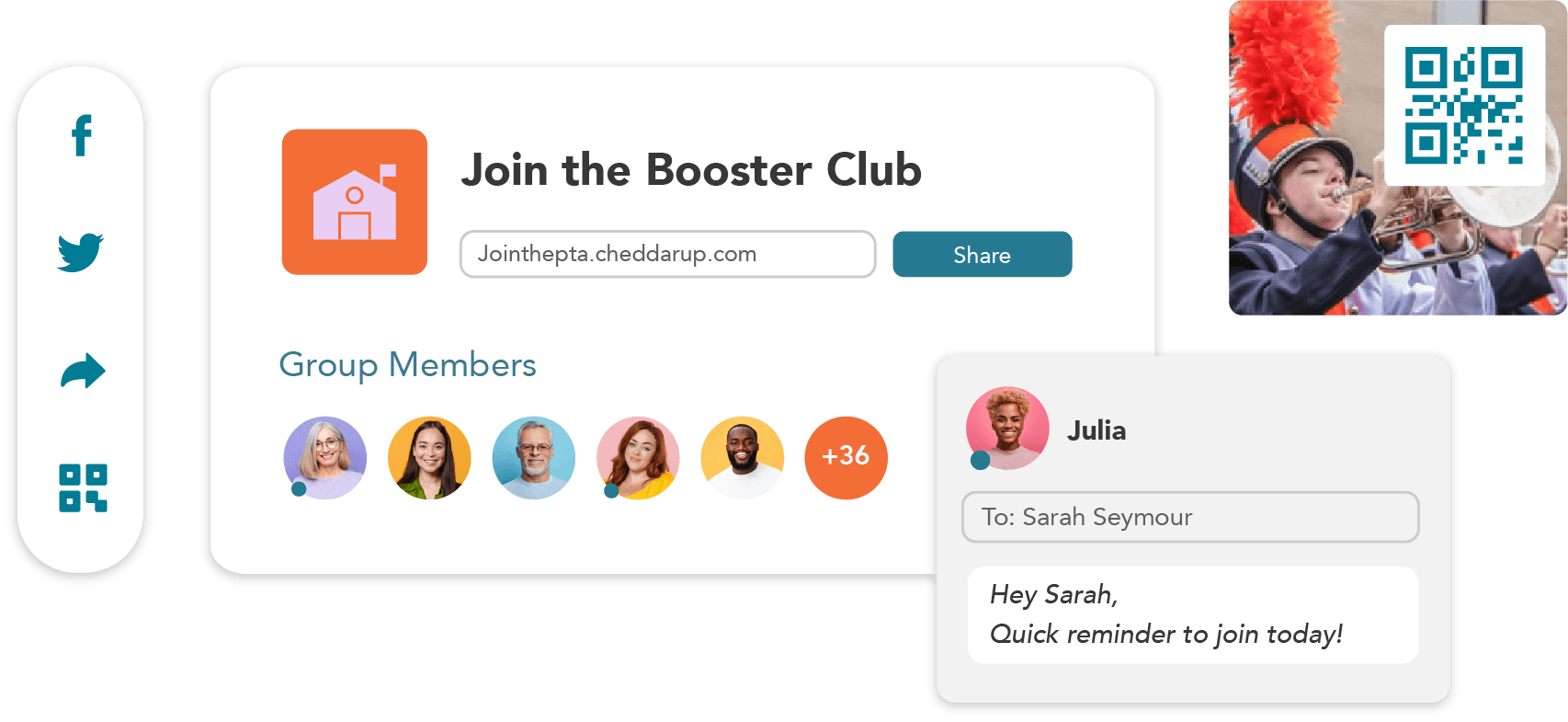
QR codes and More
When it comes to sharing your collection, you have options. Share with a QR code, URL, email invite, or add an embedded button to your website.
Create a Group Page
Create and customize a landing page for your community to provide a one-stop shop that puts all your active collection pages in one place.
Stay connected with messaging
Our Message Center is your hub for communicating with your group — allowing you to send invites, reminders and messages, and view message history and delivery reports.
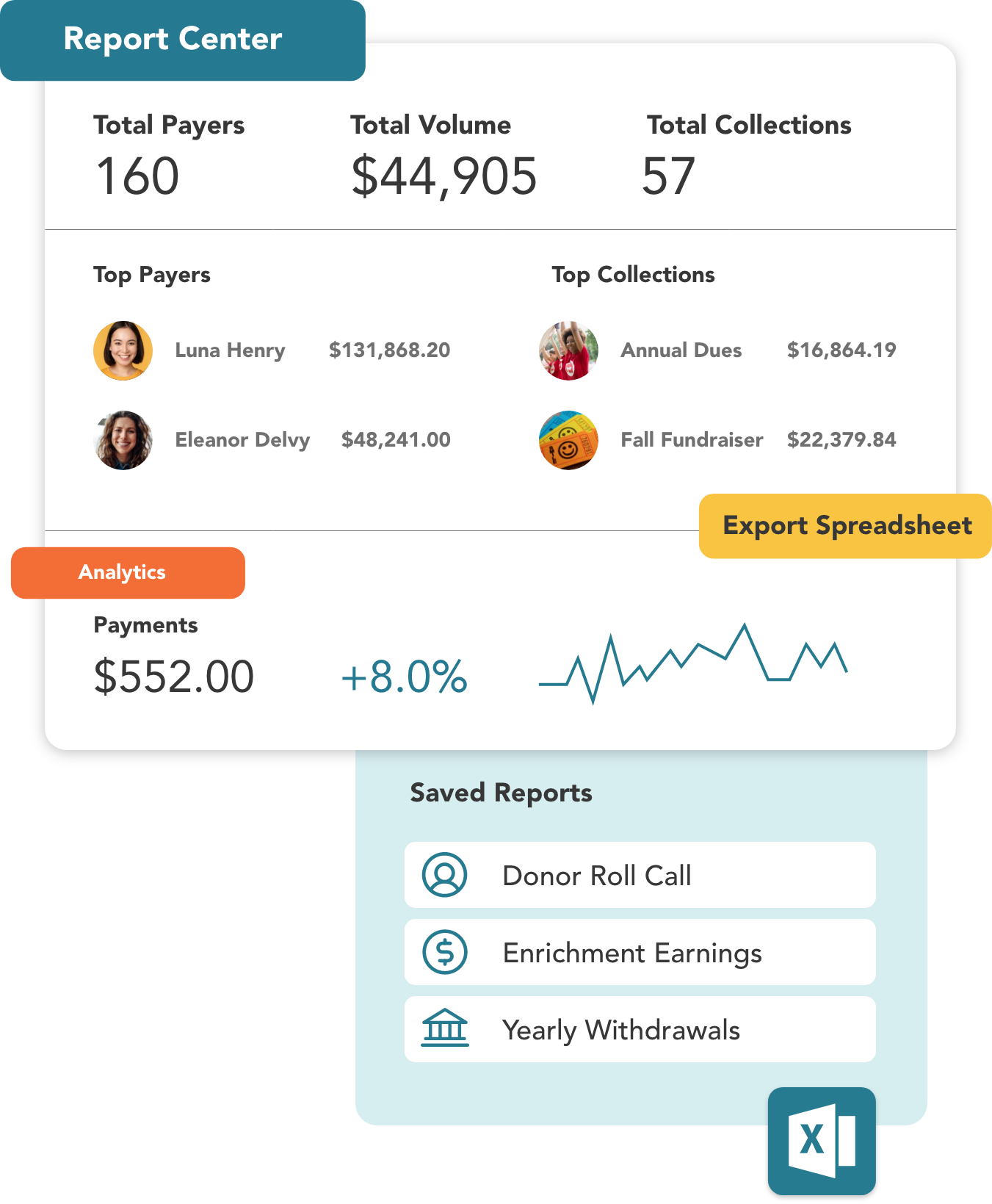
Step 7:
Track and manage
Track payments and responses
Our Manage view shows all activity on a collection – helping you track payments, form responses, items, visitors, sign ups and more. Access downloadable spreadsheet and pdf reports any time.
Dig in to your Report Center
Our Report Center provides a dashboard of collecting activity across your entire Cheddar Up account, as well as the ability to create and save filterable, drill-down reports of all key collecting data.
Add managers
Invite others to be a manager on your Cheddar Up account. Assign access and permissions as you see fit — control who can edit or create collections and receive notifications.
Here’s what others say about us

“Most folks just learning about Cheddar Up might initially focus on its ease of payment for their community. It’s amazing that Cheddar Up provides this easy way to collect funds. But the experience for the organizer is also a huge value, because it makes record keeping so easy.”
University of Windsor, Student Law Society
Favorite Cheddar Up features:
- Easy online stores
- Robust reporting
- Simple refunds
- One-click bank deposits
- Customer Support


Learn what you can do with Cheddar Up
Keep your group informed with our messaging tools