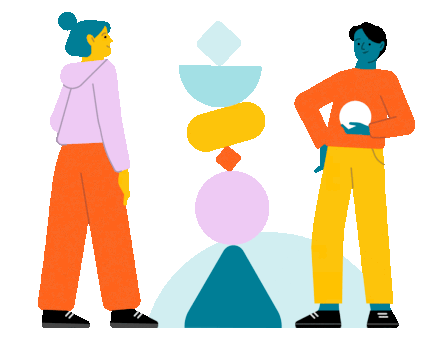Creating a Cheddar Up collection is simple and straightforward. We’ve got a step-by-step builder and a support desk that checks in with pointers.
(Haven’t seen it yourself? Here’s a crash course.)
Everything you need to hit publish is inside our platform. But maybe you want to add some extra pizazz — a flashy banner image, per se — or you’re managing an extensive list of offerings and clients. These free resources can help “level up” your collections and, our specialty, save your time and sanity.
Creating
Planning & Consolidating
Your collection is the final draft. If you’re building a robust collection, you might consider first using a collaborative tool to refine your idea and map out how you plan to build your collection. It’ll help you remember everything and allow your team to review the components beforehand.
Google Workspace, freely available to Gmail users, allows multiple editors to update and comment in real time. Use:
- Docs to create an outline, or for the spreadsheet fans.
- Sheets to organize your specific items and prices. (Here’s a template with all our collection prompts. Make a copy to save!)
- Drive to store any photos or files you’ll need, and Keep to track to-dos.
- For the more visual types, try Milanote. You can drag and drop details anywhere on the virtual “whiteboard” and see everything without alternating between pages.

Creating banner and item images
We love it when we see beautiful banner images and well-designed collection pages. But how do you give your collection style if you’re not a graphic designer? Hands-down, we think Canva is the way to go. (We use it!) Not only is the interface simple, but it also offers hundreds of free templates and graphics. Plus, you can access it from anywhere. For banner images, we recommend an image that is at least 1200 x 675 pixels and is no larger than 10 MB. For item images, we suggest 360×360. Supported file types include JPG and PNG.
We’ve made collection templates with great banners! Check out the template center for inspiration.
Proofreading
Well-written copy can make a big impact — in clarity and credibility. Download Grammarly for instant editing suggestions.
Categorizing
These recommendations are right inside our very own collection builder. You can use item variations to organize multiple sizes, color ways, or other selections under the same item, and if you have a long list of offerings, consider categories.
Sharing

Managing Contacts
This is vital for sharing collections. You may get more collection traffic through personal outreach, and an organized contact list can help you remember to include everyone as your group grows. Google Contacts is a simple starting point, especially if you utilize Google Workspace. You can save email addresses, mailing addresses, phone numbers, birthdays, anything really — and the program also automatically notes your interactions with an individual, such as email exchanges or shared calendar events, as long as they were made within the Google platform. You can also group contacts into lists and export all contact information to a spreadsheet.
HINT: As you’re collecting new contact information, ask if members prefer email or phone. Make a note of that in their contact card — or organize them into lists based on their preference — and plan to share collections accordingly.
Mass Texting
For those who prefer texts to emails, consider using an app instead of your messaging service. On your end, you’ll save time with ready-to-send contact lists, and recipients won’t end up on a notification-clad group text with unknown numbers. GroupMe does function like a group messaging thread but can include more people, as well as calendar events.
Some mass texting services allow you to send separate messages to multiple people simultaneously — helpful for huge contact lists — but those likely cost. A low-price option is Hit Em Up, which offers unlimited, personalized messages composed right inside your messages app.
Scheduling & Social Posts
The free Hootsuite plan allows you to schedule up to five posts across two social media accounts. The benefit? You can post at a time when the most people will see it — Hootsuite offers recommendations — and you can set reminder posts so that you don’t forget to follow up.
HINT: We recommend using multiple different communication channels in conjunction with social media (emails, flyers, websites, texts, etc). The algorithms, those formulas that pick which posts people see most, are constantly changing, and your audience might miss things. In other words, there are a lot of people and information on those platforms, and it’s hard to know if you’ll get through.
Customizing Email Receipt
We picked up a fun little “hack” from a user featured in our Sharp Ideas to provide the item purchased within our customizable receipt. She specifically was selling a downloadable lesson plan, and included the link to that PDF in her custom receipt — eliminating an extra step for her and an extra email for recipients.
The options are endless for you, though. Some ideas: If you’re hosting an event, use the receipt to provide a private address and contact information, or if attendees need to show a ticket, link in the receipt to a ticket PDF. If the collection is for an enrichment or sports program, provide all the first meeting details, equipment needed, and schedules. If your receipt is for a donation, include the information that your donors will need for their taxes.
Emailing Large Groups
Our collection builder allows you to email collection information without leaving our site. This is where that organized contact list comes in handy: Make sure each address is on a separate line, then simply copy and paste the list or spreadsheet column into the address box. That’s it. (We suggest doing so in groups of 50 — so a numbered spreadsheet is handy!)
If your organization is large and growing and/or uses email as the primary form of communication, you may want to transition to an email marketing program if you haven’t already. (Full disclosure: The plan you need may not be free.) Emails will be easier to send — and with drag-and-drop formatting, you can add your own custom design to them as well. We use and love Sendinblue.