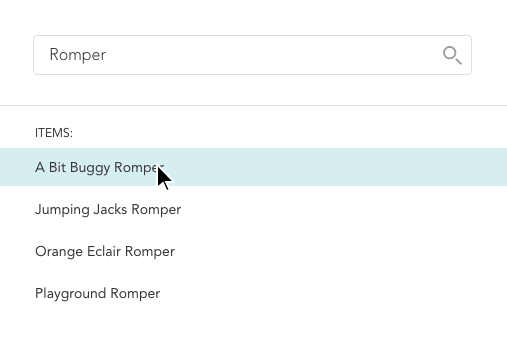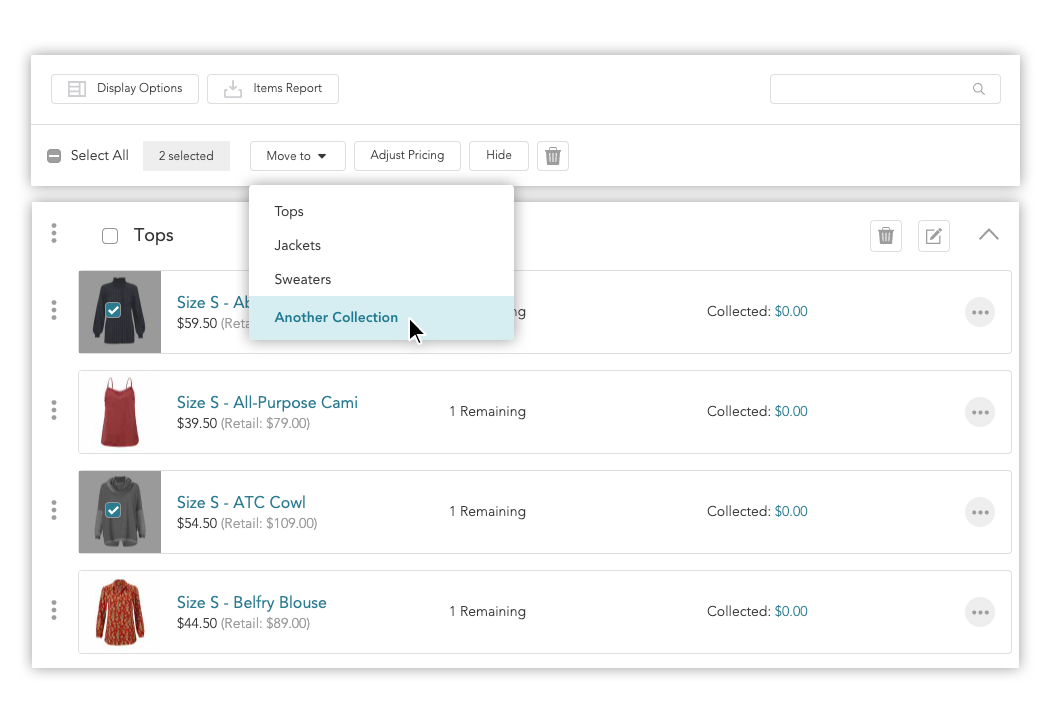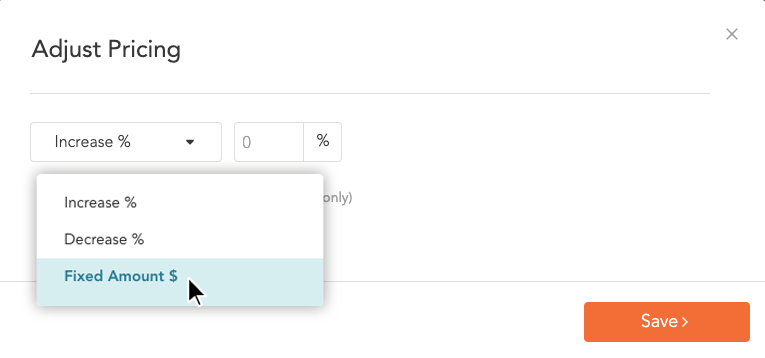More flexibility to move items, take bulk actions, search across catalogs and give customers a sneak peek
For a few seasons now, we’ve heard our direct sellers’ requests for a few critical new features and feature improvements. We have listened, documented, planned and taken action. And we’re excited to put them into your hands.
Sample sale season is here!
Grow your business with our updated partner catalogs and platform.
1. Search for items across catalogs/seasons
Have an item to sell, but don’t recall which season it was in? Now, from your brand’s catalog listing, you can search for an item by name. Cheddar Up will look across all product catalogs, and if it’s one, it will come up in your search results, allowing you to easily add the item to your sale.
2. Move items from one sale to another! ![]()
Do you have more than one sale and need to move some items from an older sale to a new sale? NOW YOU CAN! There are lots of scenarios where this functionality might come in handy. Simply select the items you wish to move (or copy over) and select the collection where you want to move them. And voila!
3. Take bulk actions on items*
Have multiple items you wish to delete or hide or move to another category? With our new item bulk actions, you can now do this in just a few clicks. You no longer need to delete every item one by one, for example. Simply select the checkboxes next to the items you want to delete and click the delete button. Done.
4. Selectively discount many items at once*
As part of our new “item bulk action” feature suite, you can now be more selective about exactly which items you want to discount. While before you could only apply discounts to all items or entire categories, now you can use our new item checkboxes to select items. Then click “Adjust Pricing”, complete your discount specifications and save.
5. Change item pricing to a flat rate*
Want to create a “grab bag” type sale or category where all items are, let’s say… “$20? Now you can. Simply select the applicable items, click “Adjust Pricing” and select “Fixed Amount $” from the drop-down menu. Then enter the new flat-rate price for those items and click “Save”.
6. Improved item drag and drop*
We’ve improved the ability to drag and drop items (and reorder) within and between different categories. We know many of our sellers have lots and lots of items, which might require dragging items via a long vertical scroll. We’ve finessed this feature to make this easier.
7. Let customers preview your sale before it goes live
If you use our timer feature to give your sale a timed start, you are smart. This feature has always been great at creating mad momentum for the kickoff of your sale. Now we’ve made that feature even better, giving you the option to let customers view your items in advance of your sale beginning. This means customers can browse your items (but not yet buy them!) ahead of time. Then, once the gates open, they know just what to add to their cart!
*Features available on website only (not available on mobile app sale builder).
We hope you will love these new features and put them to work when creating your next sample sale. And, as always, keep sending that feedback our way. Happy selling!