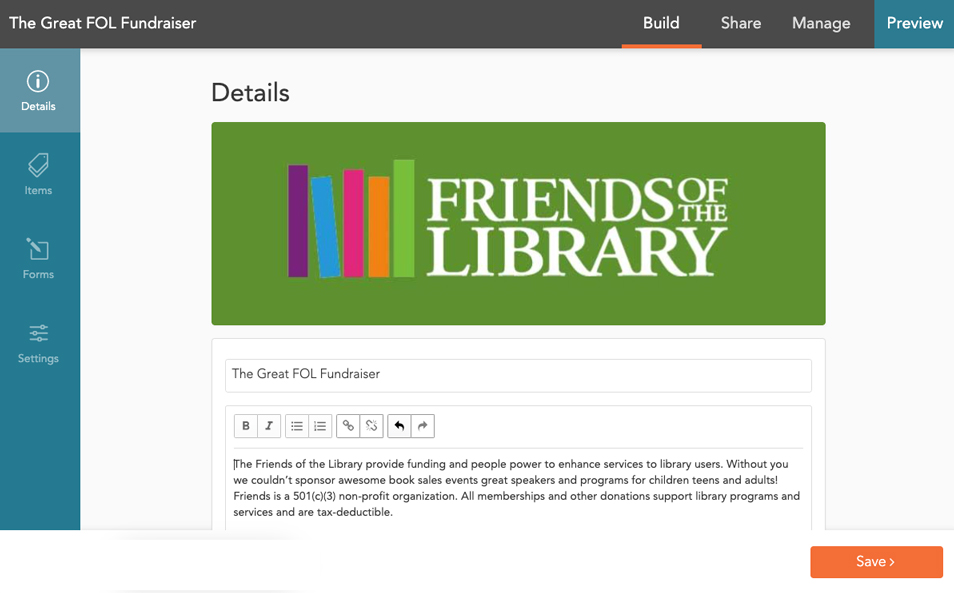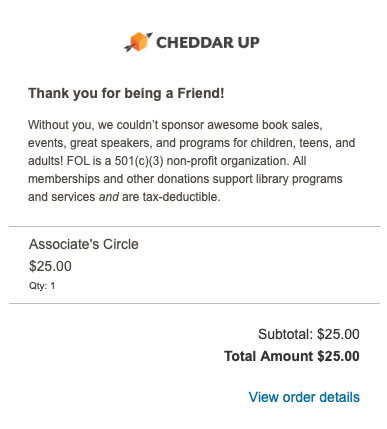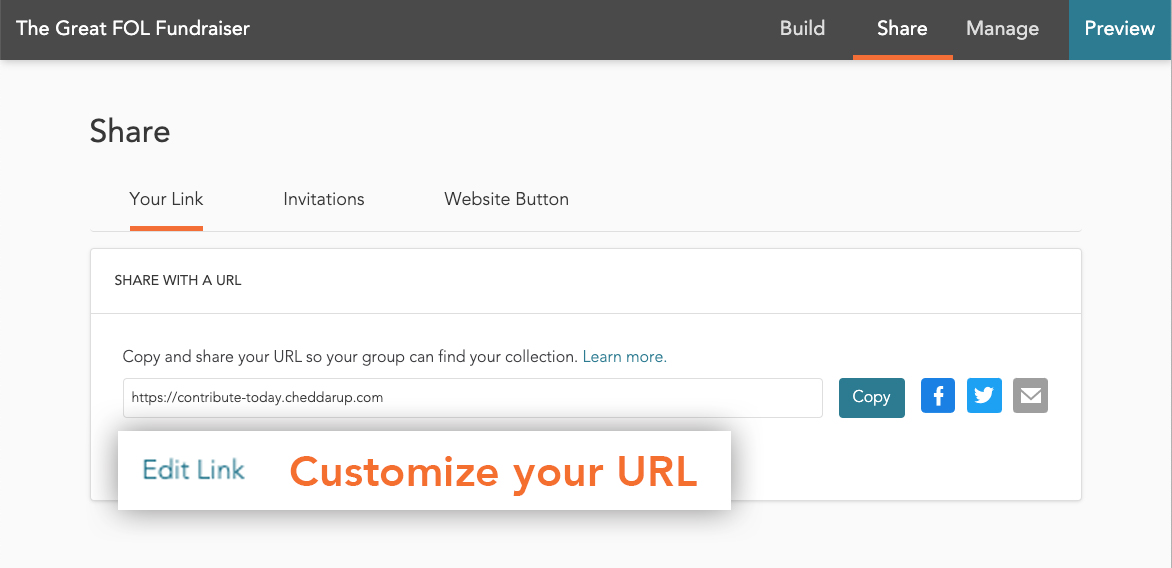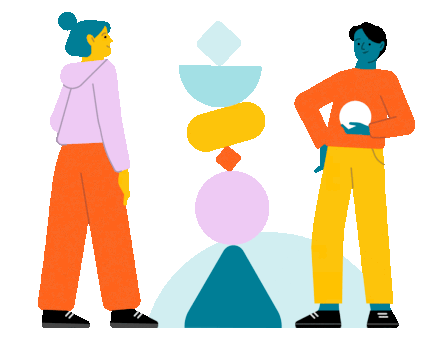With Cheddar Up, you can create an online fundraising page at zero cost to your organization. Once created, you can share a custom link with your community that allows people to donate with zero friction. Donors can follow your link, choose a donation amount, and pay. What’s even better is they can do all of this without having to download an app or create an account.
Check out this example fundraiser to see how easy it can be to collect from your community. Then follow the three easy steps below to get your own online fundraising page up and running in minutes.

Add your online fundraising page details
After creating a Cheddar Up account, from your dashboard, click “Create a Collection”. Once in the collection builder, you can give your page a name, description, and banner.
A description is a great place to describe your cause and how donations will make a difference. This is where you inspire your community to give! And don’t forget the banner—insert a logo or photo that will spark compassion for your cause and online fundraising.

Add donation items
An item on Cheddar Up is anything someone can pay for or contribute to. There are three types of items:
Open Amount
The payer determines the amount — perfect for donations.
Fixed Amount
You set the price of the item — perfect for giving levels that donors can select from or for selling fundraising products.
Recurring Payment
Collect payments over a period of time based on a set schedule or frequency — perfect for monthly giving. Recurring payments is a Team feature.
For fundraising-related pages, you want to include an “open amount” item. This allows people to give the amount they desire when contributing to your online fundraising.
You might also consider adding some fixed amount items at different giving levels that donors can easily select. Giving levels of Platinum, Gold, Silver and Bronze, for example, are something we see often.
In addition, we strongly recommend adding a recurring item to your online fundraising page. Allowing donors to automatically give monthly or annually can be a gamechanger for ongoing and repeat giving.

Turn on important online fundraising settings
Take your fundraiser to the next level with features that were designed specifically for online fundraising. Within your collection settings, be sure to check out:
Online fundraising goal
This allows organizers to set an online fundraising goal and lets your community see the progress in reaching it. This simple visual can be a huge driver of additional donations.
Echeck payment method
You’re hoping for some LARGE donations, right? If so, make sure you turn on the secondary “echeck” payment method. This will allow the lowest of fees (a flat $0.59 on the Team plan), which large donors often appreciate.
Flexible fee options
By default, fees are passed on to the payer, which most organizers love. But sometimes, organizers prefer to cover fees for payers. We also have a third option where organizers cover fees and give the donor the option to cover them during checkout.
Custom email receipt
Every time someone makes a payment on Cheddar Up, they automatically receive a detailed email receipt. For online fundraising efforts, many organizers love to use our “custom receipt” feature. This allows them to include an extra note of gratitude or the organizational tax ID for donors’ records.
PRO TIP: Customize your online fundraising page URL
Make sure to customize your fundraising page URL before you share or publish it with your community. Learn how to do that here.

Bonus: Best Practices for Successful Online Fundraising
Now that your collection is set up, we thought it’d be helpful to share a few more tips to maximize your online fundraising efforts:
Set Clear Goals
Define what you’re raising money for and how much you need. Having a clear, tangible goal motivates your team and gives potential donors a concrete understanding of your needs.
Tell Your Story
People connect with stories more than numbers. Share the story behind your cause. Explain why it matters and how donations will make a difference.
Keep Donors Updated
Regular updates on your campaign’s progress can encourage more donations. Share milestones reached and express gratitude. This transparency builds trust and a sense of community among your supporters.
Utilize Social Media
Leverage the power of social media to spread the word. Create shareable content that your followers can use to promote your fundraiser on their networks.
Analyze and Adapt
Use Cheddar Up’s tracking and reporting features to analyze your fundraising efforts. Understand what’s working and what’s not, and be ready to adapt your strategy accordingly.
Follow-Up Post Campaign
After the fundraiser, follow up with a summary of what was achieved and how the funds will be used. Send thank-you notes, acknowledge donors on social media, or even feature them in your newsletters. This recognition can turn one-time donors into long-term supporters.
Your online fundraising page is ready to go!
After you’ve created your online fundraising page and shared it with your group, the payments will roll in. Get your group started today- it’s free!