Track & Manage: Automatic Tracking
Save time with
built-in payment tracking and response reporting
When it comes to groups, we’re all in. We’re intimately familiar with the importance of robust information and payment tracking for your community — and we deliver on it.
Payment Reporting
Payment Reporting
View payment and order details
For each payment you collect on Cheddar Up, we provide you with real-time drill-down details related to it. See everything you need to know including payer details, payment status, payment method, and item details for each order. Put the paper away — our reports make sorting orders a breeze!
View summaries for payment tracking
In addition to the details, we also provide you with key summary information about your payments such as total collected, total payments, and total payers so you always know how you’re doing at a glance. We’ll even show you your top payers and items!
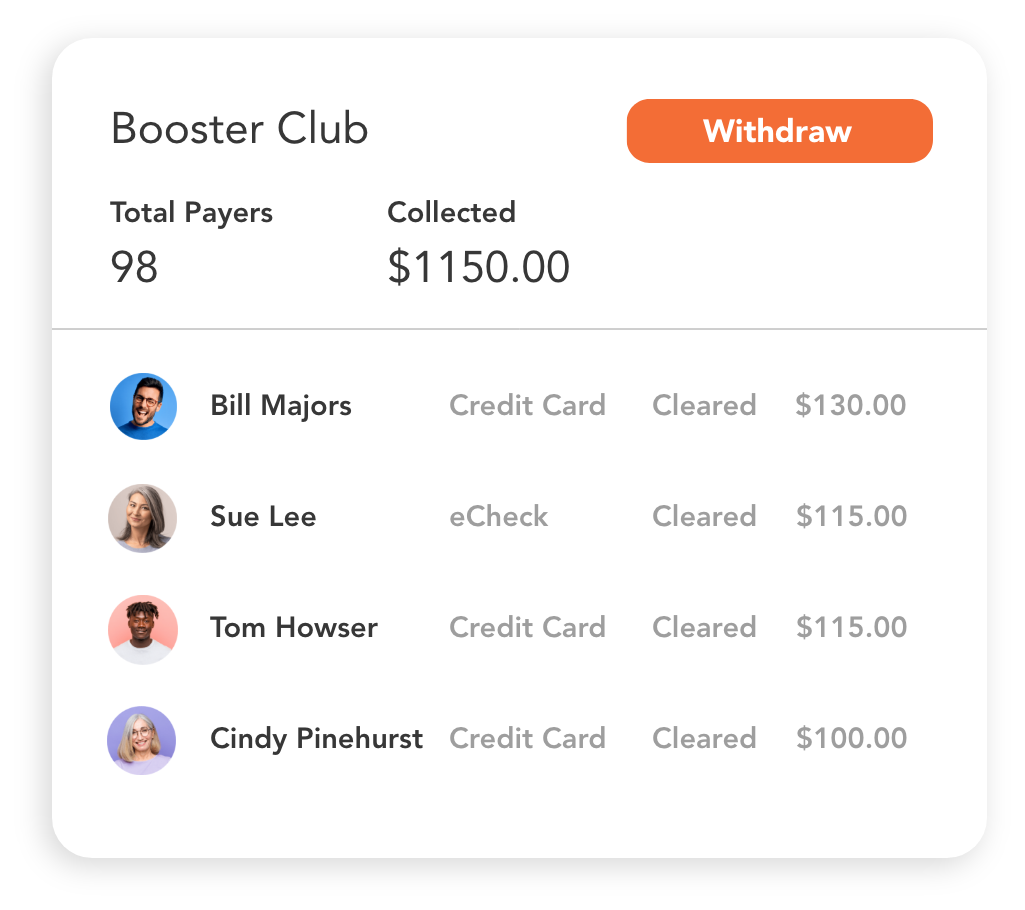
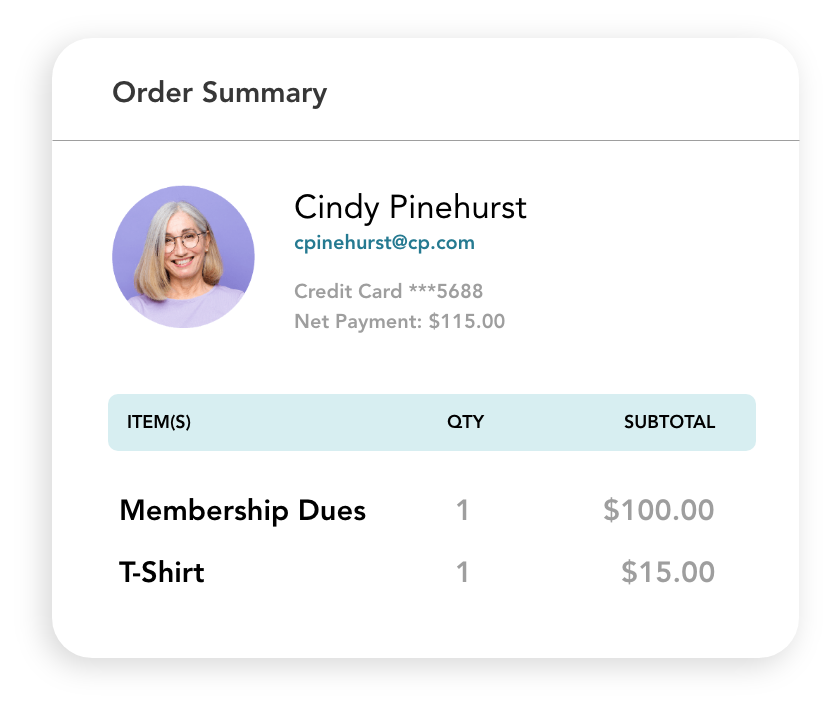
Response Reporting
Response Reporting
See item question and form responses in a few clicks
We show your item question and form response data in a user-friendly format that’s accessible without manipulating a spreadsheet. All responses are available in table format (and multiple choice and checkbox responses are even represented with snazzy charts).
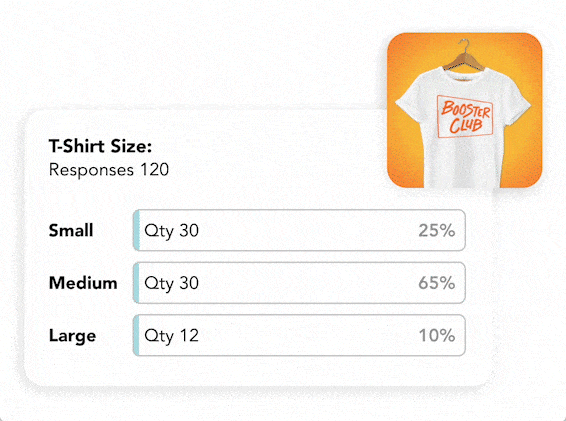
Visitor Tracking
Visitor Tracking
View visitor reports too
Our Visitor Report allows you to collect the names and emails of everyone who visits your online sale. This lets you follow up with those who didn’t make a purchase and helps you expand your marketing list.
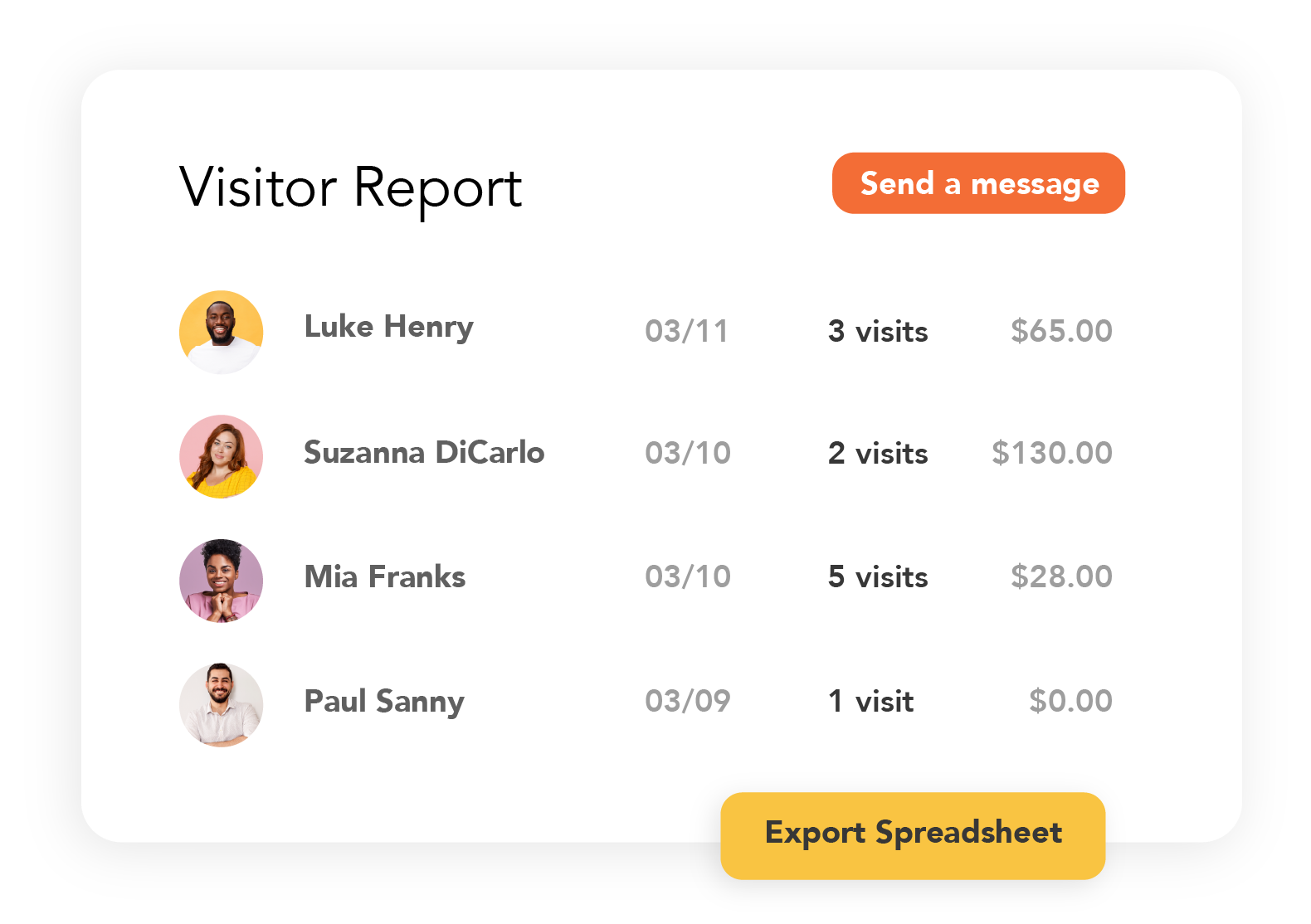
Spreadsheet Exports
Spreadsheet Exports
Download collection and item summary spreadsheets
Each collection has unique Collection Summary and Item Summary spreadsheet exports including every element of your collection so you can use the data as you see fit.
PDF Exports
PDF Exports
Download printable pdf summary reports
Not a spreadsheet person? Or need to print an order? We have a payment summary pdf report that shows each order (great for packing slips or invoices) as well as form and waiver pdf reports (great for printing or digital archives).
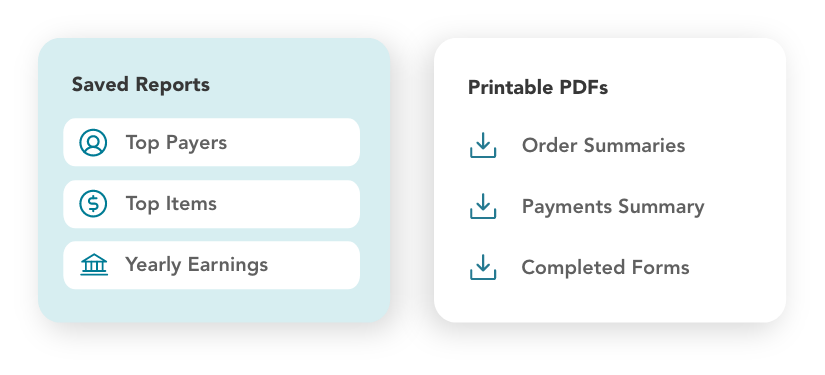
Payment Recording
Payment Recording
Record cash or check payments
Someone hand you a check in the hallway, pay you with cash, or give you their payment details? Organizers can record one-off payments or orders as necessary to keep all tracking within Cheddar Up.
Custom Notes
Custom Notes
Leave a note on payments or orders
Leave internal notes related to specific payments or orders to enhance your order tracking–great for noting a check number for an offline payment or noting when you’ve shipped something.

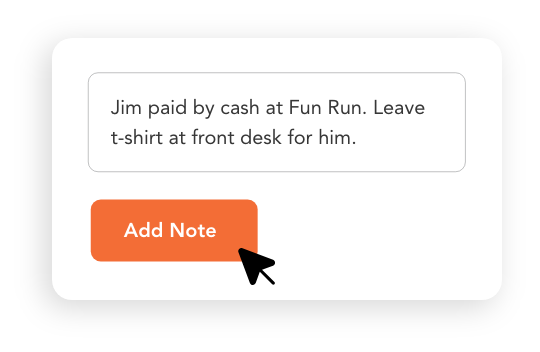
Balance Summary
Balance Summary
See a complete breakdown of funds
Each collection has a Balance Summary that shows all the ins and outs of funds. It records your total collected minus any offline payments, fees, and/or withdrawals, leaving you with your “available to withdraw” ending value.
Free Withdrawals
Free Withdrawals
Withdraw anytime for free
Initiate a withdrawal anytime — for free! We show you an at-a-glance summary of all funds remaining in your Cheddar Up account. Withdraw all at once or on a collection-by-collection basis.
Withdraw to your bank or the gift card store
If you’re collecting for a gift, you can send funds to your bank account or send a Gift Card Reward Link directly to the gift recipient. Recipients can use the link and choose from hundreds of gift cards. All withdrawals — whether to your bank or a Reward Link — are recorded on your collection’s Balance Summary.
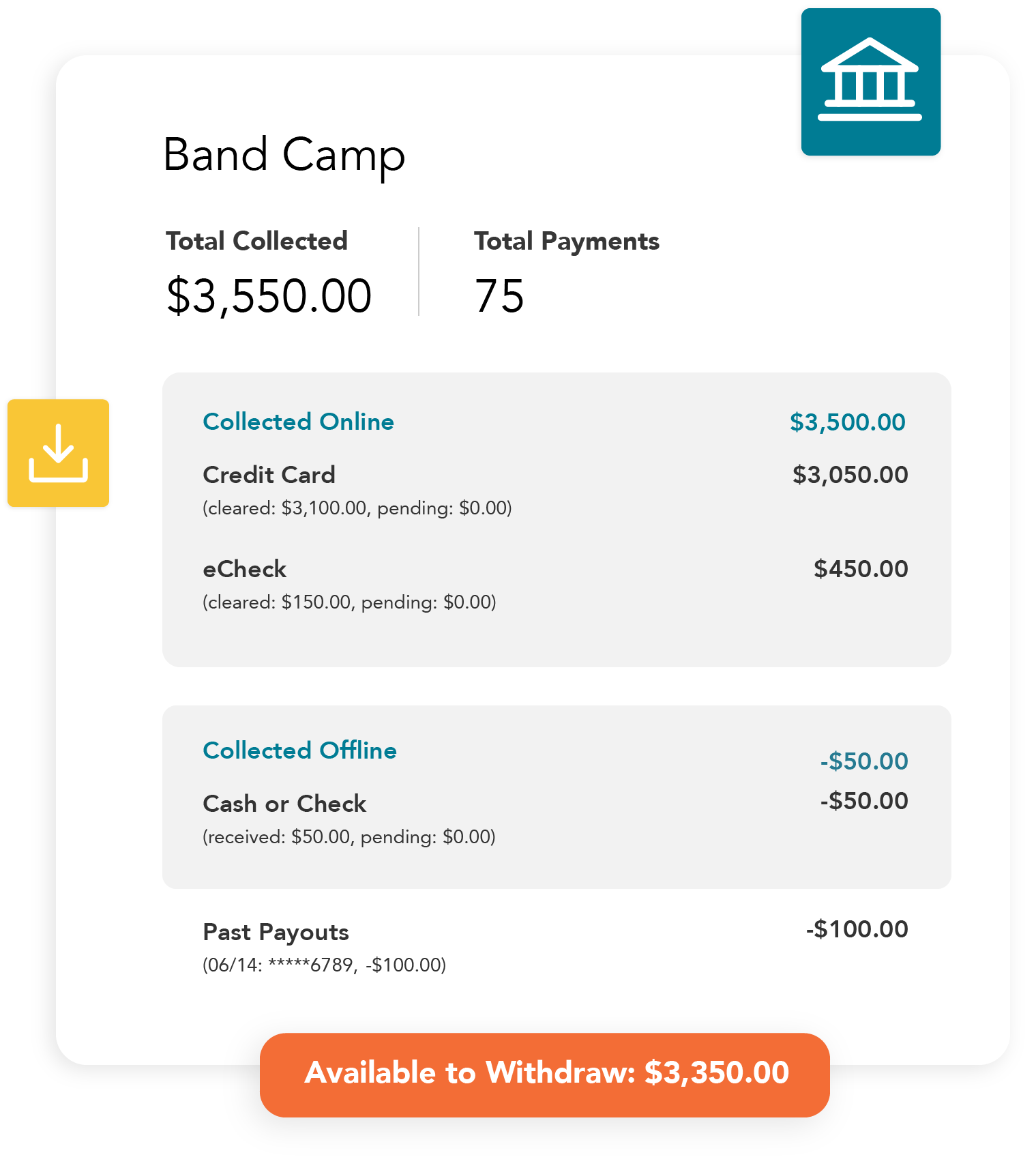
Let go of your file folders and stacks of paper — Cheddar Up keeps track of everything for you.

Cheddar Up has made my role as enrichment program coordinator SO much simpler and more efficient. From registration to exportable class rosters and easy refunds — it’s been life changing!
Ashley Walker, Enrichment Program Coordinator, Bromwell Elementary
Learn what you can do with Cheddar Up
Keep your group informed with our messaging tools




