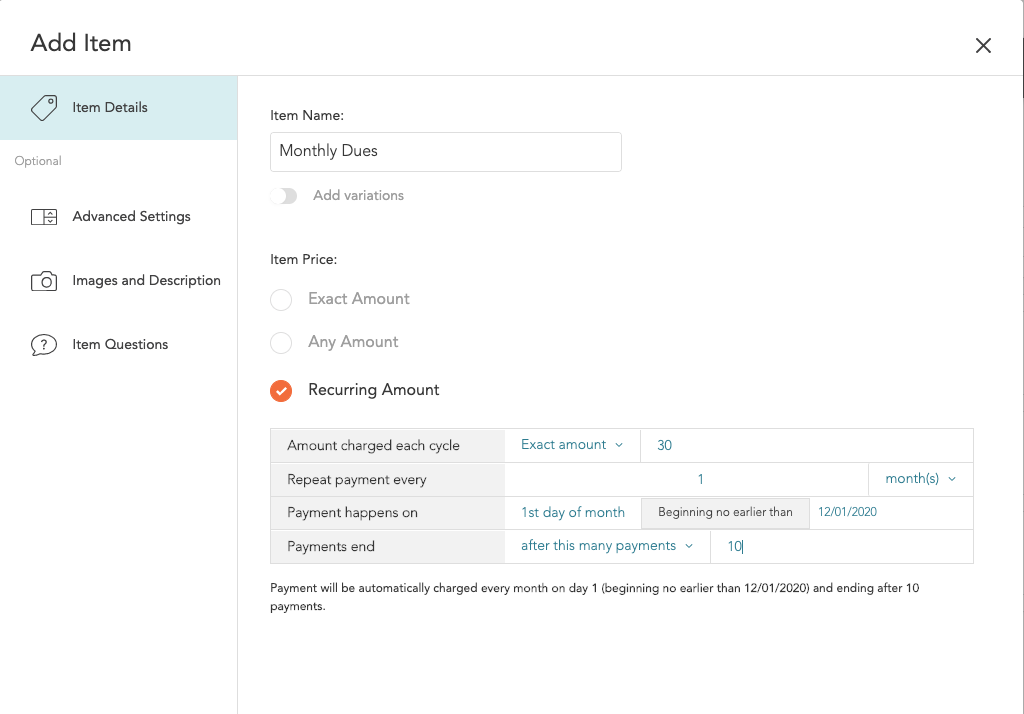What are recurring donations?
The beauty of recurring donations or payments is that the payer agrees to pay on a set schedule once, and from that point forward, the remaining payments happen automatically behind the scenes.
Recurring donations can create huge convenience for both organizers and payers alike and they can also give your community the added benefit of flexibility.
Common payment schedules employed with Cheddar Up’s recurring donations and payments include:
• Quarterly (e.g., HOA payments happen every 3 months, ending after 4 payments)
• Annually (e.g., Donation payments happen every 12 months, never ending)
• Installments (e.g., Trip fees happen every 6 weeks ending after 3 payments)
Dues
Example
Donation
Example
Payment
Example
Ways to set up recurring donations
Things to know about recurring donations
While creating a recurring donation or payment item is simple, there are a handful of nuances you may be curious about or that may come up after you begin to use recurring payments. We give you a heads up on these below:
• Cancelling a recurring donation or payment: Both the organizer and the payer are able to cancel a recurring donation or payment. We go into detail on this in our Knowledge Center.
• When a recurring donation or payment fails: Sometimes a recurring donation or payment can fail. This is commonly because of outdated card information or insufficient funds. If this happens, Cheddar Up notifies both the payer and the organizer by email so action can be taken to have it corrected as soon as possible.
• Try to get it right the first time: While an organizer can edit a recurring item, they can only do so PRIOR to receiving payments on that item. Once a recurring item starts to receive payments, it is considered “active” and can no longer be edited. In this case, a great workaround is to replicate the recurring item, then edit it, and then “hide” the old recurring item.
We can’t wait for you to put recurring payments to work for your group. If you’re looking for more step-by-step instruction on how to set up recurring payments, you can find more in our Knowledge Center.
Move your group’s payments and forms online with Cheddar Up
Create a collection page in minutes and share your link. All payments and information are tracked automatically and can be easily exported to Excel for instant reporting.