If you landed here, you’re probably wondering if you can use Venmo for nonprofits (which includes using Venmo for PTAs, HOAs, churches, and charities)? The answer is layered: Yes, you could with Venmo’s charity profiles. But should you use Venmo for nonprofit fundraising?
Venmo’s primary role is transactions between two individuals for personal means, like paying a friend back for dinner.
7 Key Reasons to Reconsider Using Venmo for Nonprofit Fundraising
1. Venmo doesn’t allow nonprofit usage.
2. Venmo doesn’t provide tax receipts.
3. Venmo accounts are connected to one individual.
Venmo does have business accounts, but even those must be created under one personal profile, leaving the same concerns at play.
4. Venmo limits weekly spending.
*Amounts as of August 2022
5. It also limits weekly withdrawals.
*Amounts as of August 2022
6. Tracking and reporting are cumbersome.
7. You may not be able to identify all payments.
With Venmo, you’re depending on something similar to a check’s blank memo line to identify payments.

Why Cheddar Up Is an Ideal Alternative to Venmo for Nonprofits and PTAs
1. Cheddar Up sends customizable receipts after every transaction.
2. Cheddar Up offers multiple managers with specified permissions.
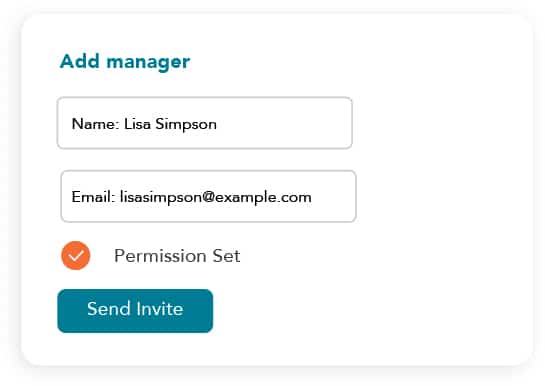
3. We don’t impose any limits.
4. We offer fundraising-specific features.
5. Cheddar Up offers flexible payment options, including recurring payments.
Cheddar Up allows payers to pay via debit, credit, or echeck. (You can also offer cash and check payments, and manually enter them in your Cheddar Up dashboard — we’ll automatically fold them into your online totals!) More options typically provide payers more convenience and freedom to give. Bonus: You can also set up recurring payments to encourage regular donations.
6. The fees are flexible too.
7. Payers do not have to create a Cheddar Up account.
8. Oversight is a breeze.
Your payers will 🧡 that they don’t need to download an app or create an account to pay on Cheddar Up.

Turn Your Time to Money
We know every minute matters to a nonprofit. We help automate your essential funding processes so that you can spend less time on logistics, more on your mission.











