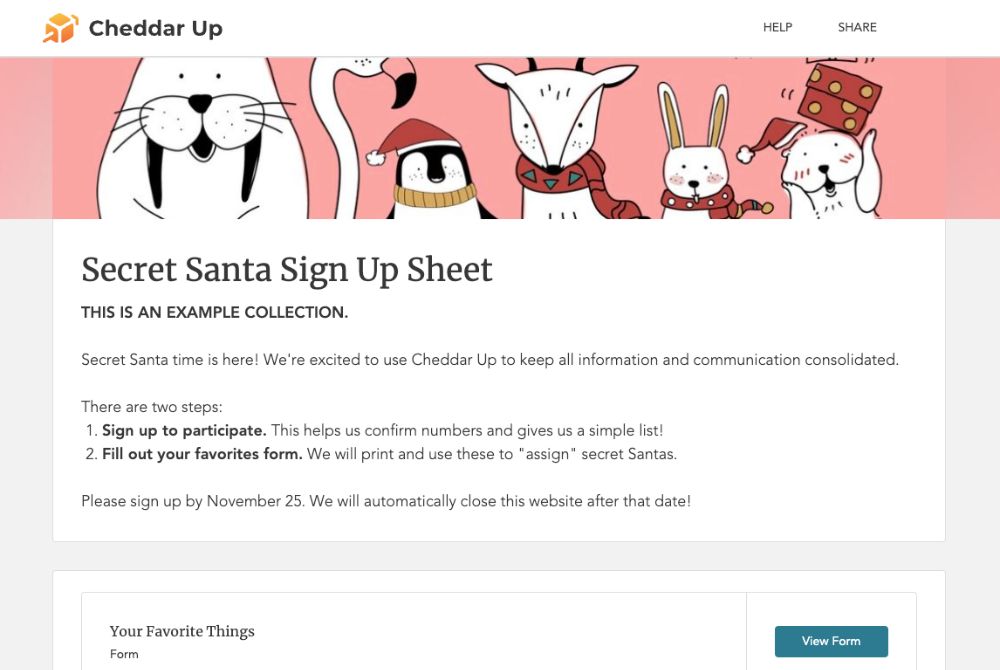The holiday season is upon us, and that means it’s time for one of our favorite traditions – Secret Santa! This fun and heartwarming event brings friends, families, and coworkers together as they exchange thoughtful gifts and celebrate the spirit of giving. If you’re in charge of organizing a Secret Santa event this year, you’ll be delighted to know that Cheddar Up has your back. We’ll guide you through creating the perfect Secret Santa Sign-Up Sheet that’s seamless, engaging, and hassle-free!
How to create a Secret Santa Sign-Up Sheet in 5 minutes (or less)

Step 1
Define the Rules
First, decide on the rules for your Secret Santa event. Consider the following:
Price Range: Determine a budget-friendly price range for the gifts so that everyone can participate without financial stress.
Themes: You may choose to have a theme for the gifts, such as eco-friendly products, handmade items, or local products.
Timeline: Set a clear timeline for participants to sign up, draw names, and exchange gifts.
Pro tip: Set the stop time on the Cheddar Up collection so it automatically closes on the deadline to prevent awkward last-minute entries.

Step 2
Create Your Sign-Up Sheet
With the rules and guidelines in place, it’s time to create your Secret Santa Sign-Up Sheet on Cheddar Up! Follow these simple steps:
- Sign in to your Cheddar Up account or sign up if you don’t have one yet (it’s free!).
- Click on the “Create” button to start a new collection.
- Choose a festive title, like “Santa’s Secret Squad”.
- In the “Description” section, include the rules you’ve defined, as well as any other important information like the date, time, and place of the exchange.

Step 3
Customize Your Sign-Up Sheet
Cheddar Up offers a variety of customization options to make your Sign-Up Sheet unique and engaging.
- Banner: Add a banner image to make it merry. Grab one of the free downloads below — or check out our tips for making your own.
- Add custom fields: You can collect important information from participants, like their favorite color, hobbies, or any allergies they may have.
- Set a participant limit: If you want to cap the number of participants, simply set a limit in the settings.
Using a phone? Tap and hold on the banner image and select “download”. On a computer? Right click on your mouse, and select “save image as…”.




Step 4
Share Your Sign-Up Sheet
Once you’re satisfied with your Secret Santa Sign-Up Sheet, it’s time to share it with your group. You can create a custom URL and email your group directly in Cheddar Up. You can also send reminders and updates through Cheddar Up to keep everyone informed and excited about the event.

Step 5
Pick Your Santas
Use our built-in reports to download and print off the favorites’ responses you collected. Fold them and put them in a hat! Doing it virtually? Randomly assign the Secret Santas. Email the Santas the list of favorites so they have a starting point for their shopping.
Now, celebrate and enjoy! With your sign-up sheet in place, all that’s left is to enjoy the fun of Secret Santa!
Happy Secret Santa season! We can’t wait to see the amazing Sign-Up Sheets you create, and we’re here to help you bring the holiday cheer to your group.
Ready to start?
Create your own Secret Santa Sign-Up Sheet on Cheddar Up in minutes – it’s free!