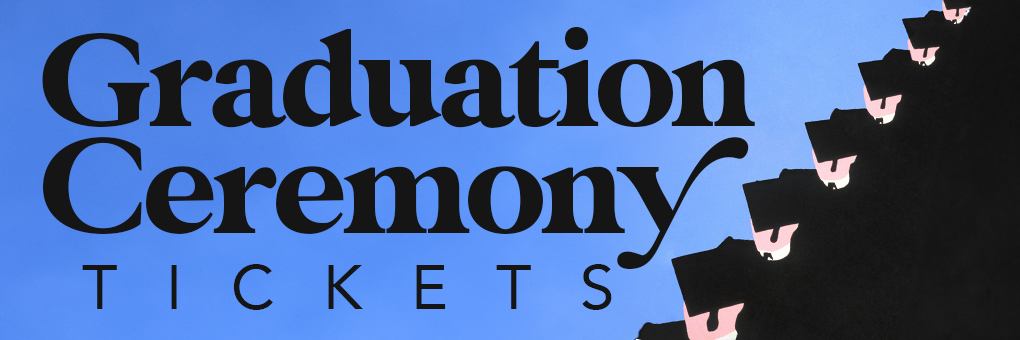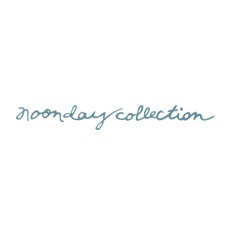Graduation is a milestone event, celebrating years of hard work and achievement. As schools prepare for this occasion it’s important to have an entry management plan with reliable graduation tickets in place. This ensures a smooth, enjoyable ceremony for everyone. This guide explores different ticketing options and provides step-by-step details on how to create and scan tickets.
Types of Graduation Tickets
When it comes to graduation tickets, flexibility is key. Depending on venue size and the number of attendees, schools can choose from several ticket types:

Unlimited Tickets:
Best for online ceremonies or when space isn’t an issue. This option allows graduates to invite as many guests as they wish.

Limited Tickets Per Family:
Most common for in-person events with space constraints. Each graduate gets a set number of tickets to distribute among family and friends.

VIP Tickets:
Special tickets for VIP guests, like school donors or special speakers. These can include reserved seating, parking, or other perks.
Creating Graduation Tickets
Creating digital ceremony tickets on Cheddar Up simplifies distribution and adds a layer of customization and security. Here’s how to do it:

Log in to Cheddar Up:
Start by logging in or create your Cheddar Up account.

Create a collection:
Select ‘Create a Collection’ to begin setting up your event. Upload your school logo and add essential details such as date, time, and venue.

Add your ticket items:
You can specify ticket types here, like general admission, VIP, or family packs.

Set ticket limits:
If you’re offering limited tickets per family, set the maximum number each graduate can claim.

Add payment options:
If tickets are paid, set up payment methods. Cheddar Up allows for secure transactions directly through the platform.

Publish and share:
Once your tickets are ready, publish your collection and share the link via email or social media.
Scanning Tickets on Graduation Day
On the big day, ensuring a quick and secure entry is crucial. Cheddar Up’s mobile app makes scanning ceremony tickets effortless:

Download the Cheddar Up app:
Ensure all gatekeepers have the Cheddar Up app installed on their smartphones.

Select your event:
Find and select the collection where you need to scan tickets.

Scan tickets:
Tap the teal “Scan Tickets” button and scan the QR code on the attendee’s ticket for automatic scanning.

Confirmation:
After a successful scan, you’ll see a “Done” screen. Here, you can choose to scan another ticket or finish up.
Have a lot of volunteers helping, but don’t want to give them access to the full collection? Not a problem- simply generate an event code that they can use in their app and they’ll be able to help with entry scanning.
Graduation Ticket Template
Simplify your graduation planning with this graduation ticket template. Customize it with the details of your event and distribute your graduation tickets with a shareable link or QR code.
Using Cheddar Up for your graduation tickets streamlines the process of creating tickets and enhances the event with easy entry. With a few clicks, you can ensure that your graduation ceremony is as remarkable as the achievements it celebrates.
Before you go
Ready to make your graduation ceremony planning a breeze? Sign up today and create your first graduation ticket collection to see just how easy managing your event can be.