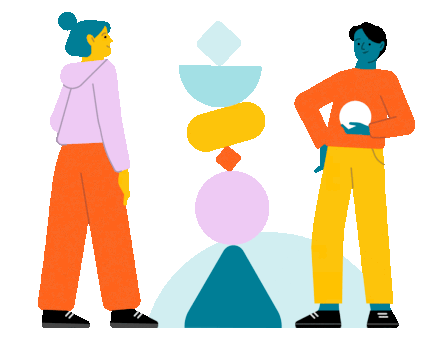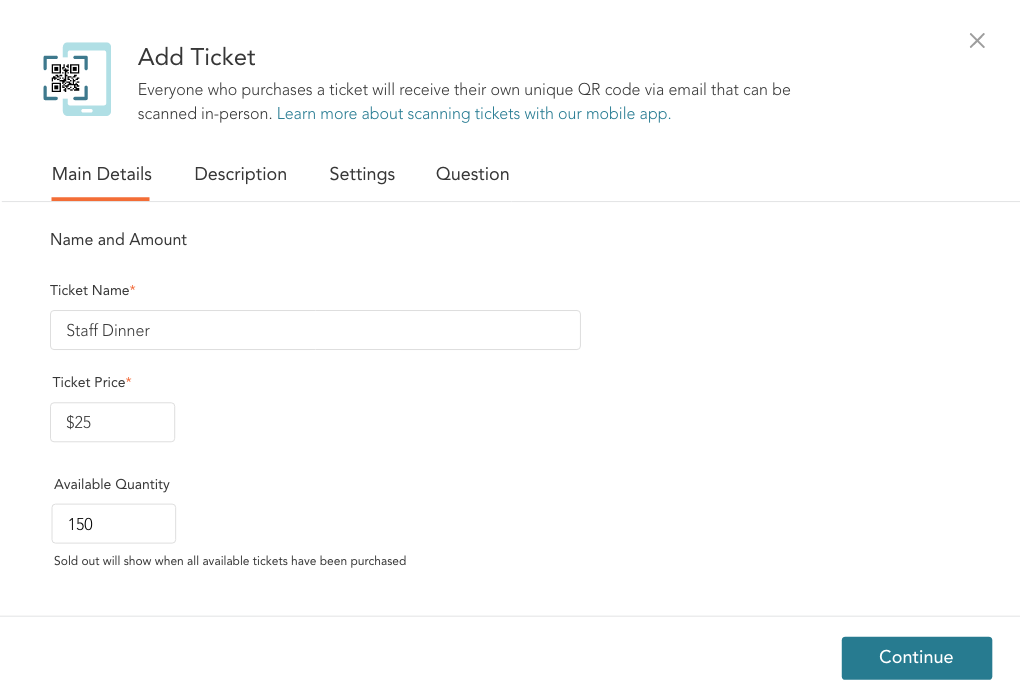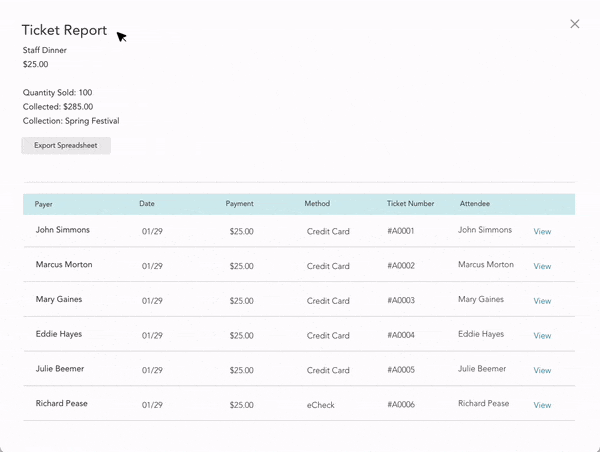When it comes to planning and hosting events, one of the biggest pain points is managing tickets. Enter Cheddar Up’s game-changing ticketing feature, designed to give you full control over how you create event tickets with a suite of robust functionalities.
Create event tickets
Gone are the days of generic RSVPs. Cheddar Up’s ticketing feature lets you add event-specific information to your tickets like date, time, and location. When you add a ticket, default fields for first name, last name, and email address are automatically associated with it. This ensures you can connect with each attendee personally. In just a few steps, you can create event tickets:

Step #1
In your collection, go to Build, then Items, and click the orange drop-down button, selecting Ticket.

Step #2
Name your ticket, set the price, and choose the available quantity. You can also give your ticket a description, image, date, time, and location to provide attendees with more specific information about the event.

Step #3
Review and customize the questions that get asked with each ticket purchase, if needed.

Step #4
Continue with any other collection items or forms that may be needed for your event.
View and understand your ticket orders
Navigating your ticket orders is a breeze. From the ‘Manage’ view on your collection, select the Items tab to reveal a table detailing your items and tickets, including quantities sold and amounts collected.
Want more? Click on a specific ticket to delve into individual attendee details. Here, you can see the purchaser, their ticket numbers, and ticket statuses. Plus, if you’ve included additional questions during the ticket setup, you can filter responses by attendee or question, giving you unparalleled insights into your event.
Versatile ticket actions
Cheddar Up takes ticket management to the next level with a plethora of additional actions:

Step #1
Edit Attendee: Mistakes happen. Update attendee details effortlessly.

Step #2
Select your event collection and click the teal Scan Tickets button.

Step #3
Authorize camera access and hold the camera over the attendee’s QR code.

Step #4
Voila! You’ll get a “Done!” notification confirming the successful scan.
Pro Tip:
Have other volunteers helping with the scanning? Cheddar Up’s Event Code allows volunteers to scan tickets without requiring your login credentials.
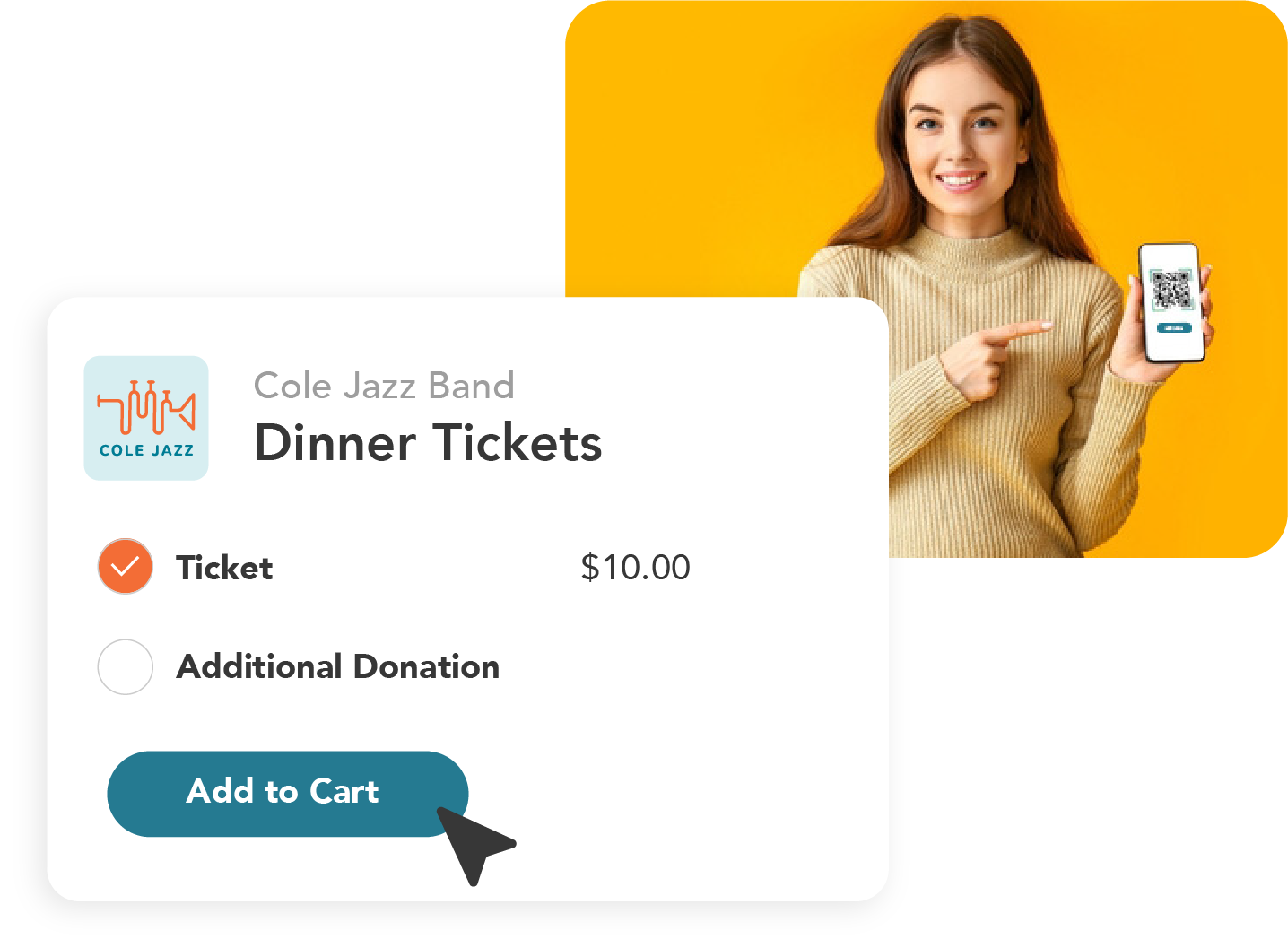
With these robust features, you’re not just going to create event tickets; you’re crafting a comprehensive, manageable, and enjoyable event experience. So go ahead and elevate your event planning game with Cheddar Up’s unmatched ticketing management capabilities.
Before you go
So, are you ready to streamline your next event with Cheddar Up’s ticketing feature? If you’re already on the Team plan, these features are already available to you. If you’re not on the Team plan, simply upgrade today and say goodbye to ticketing headaches and hello to smooth, enjoyable events!