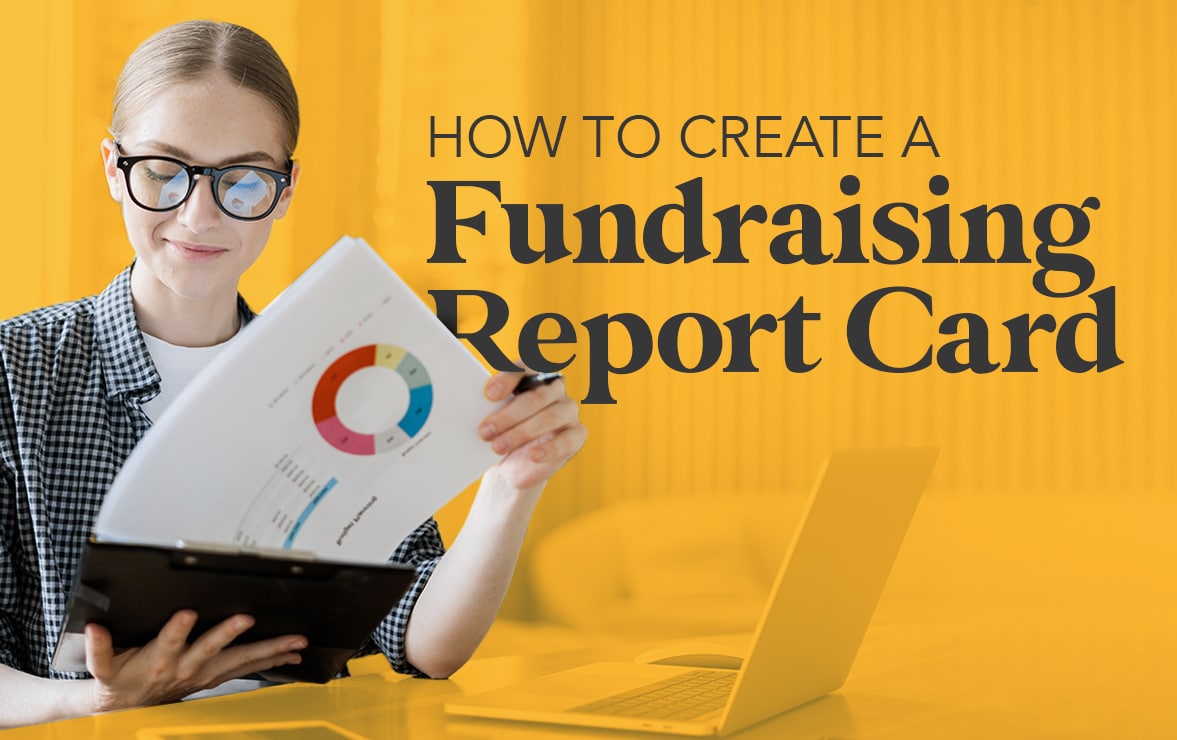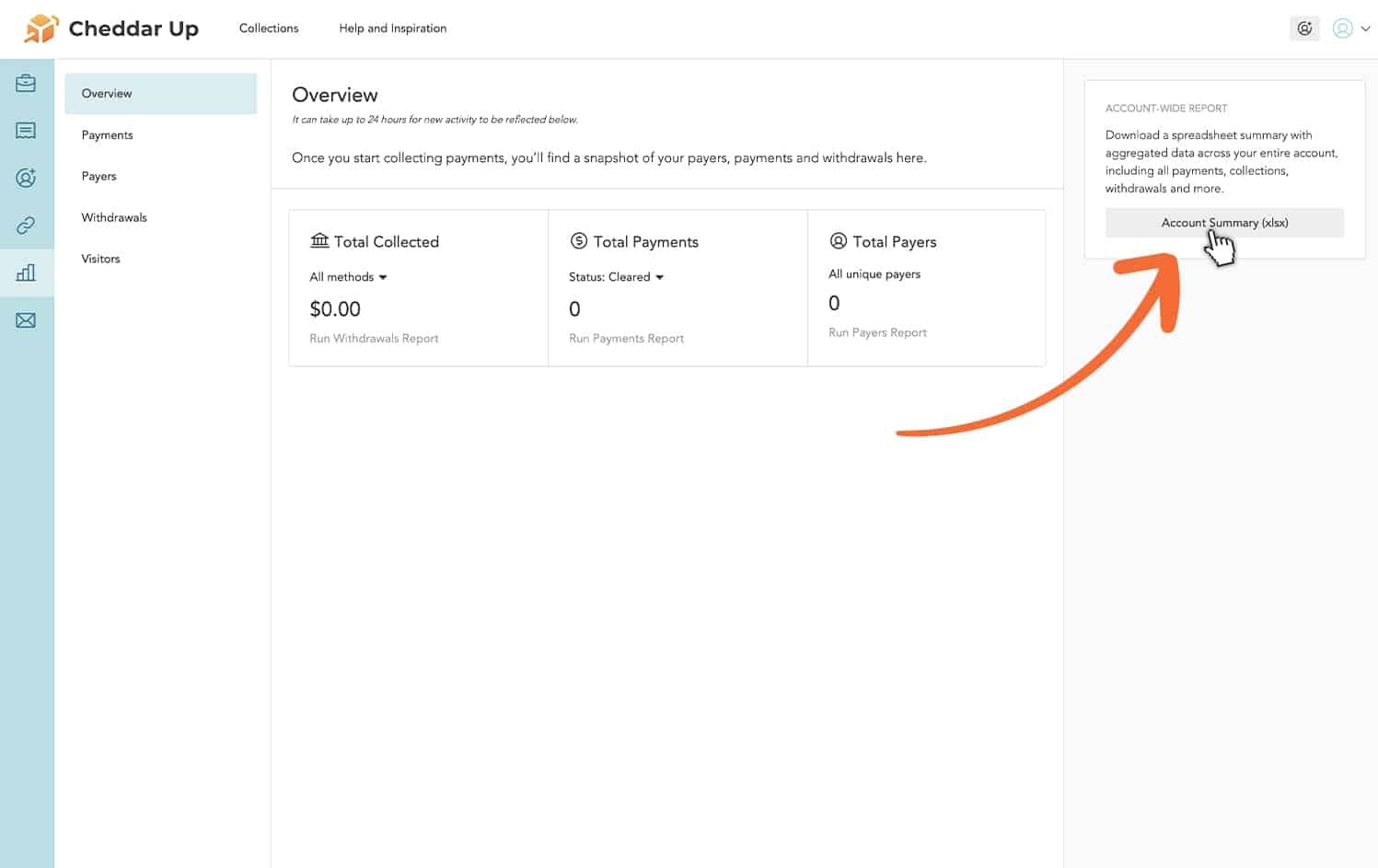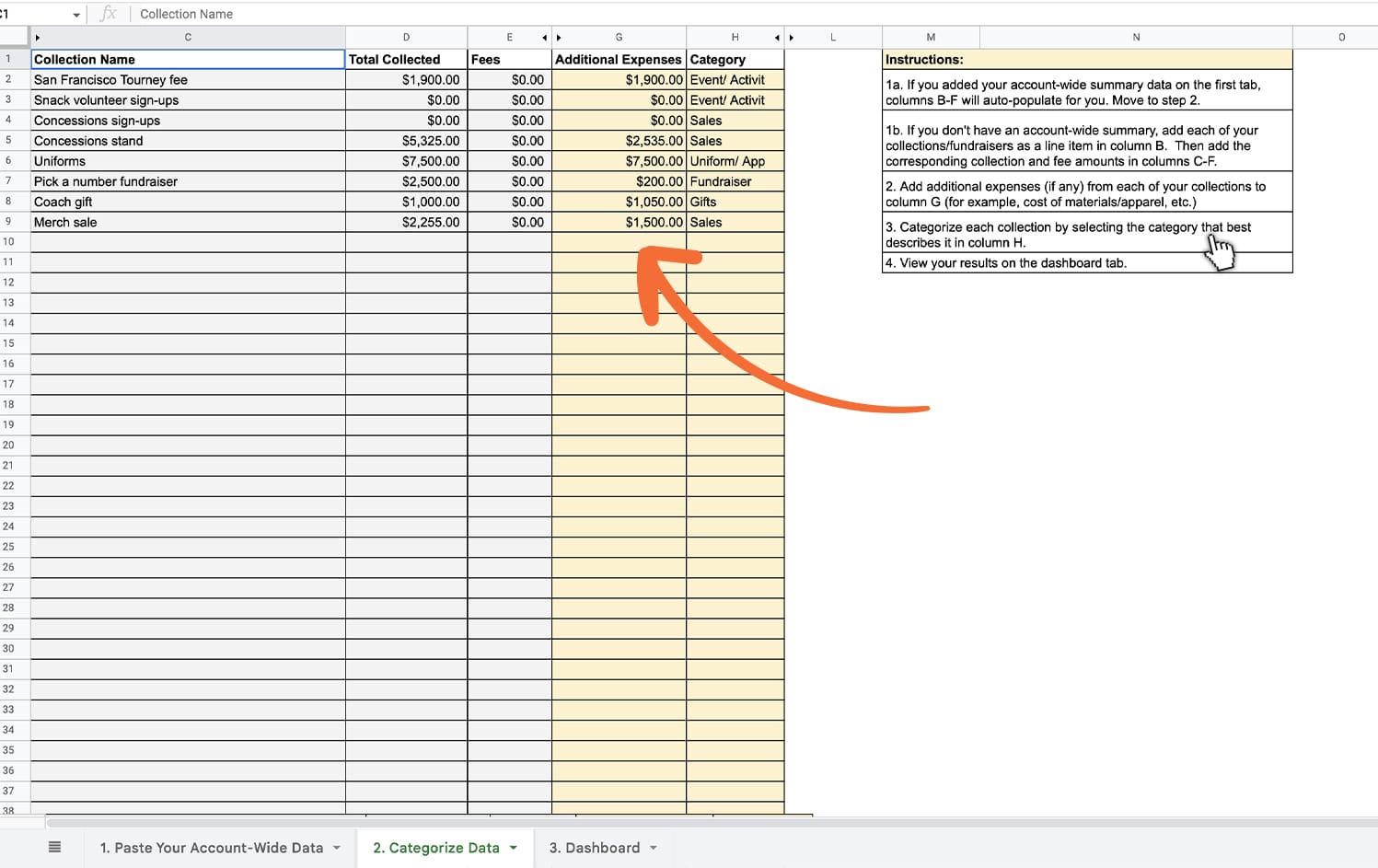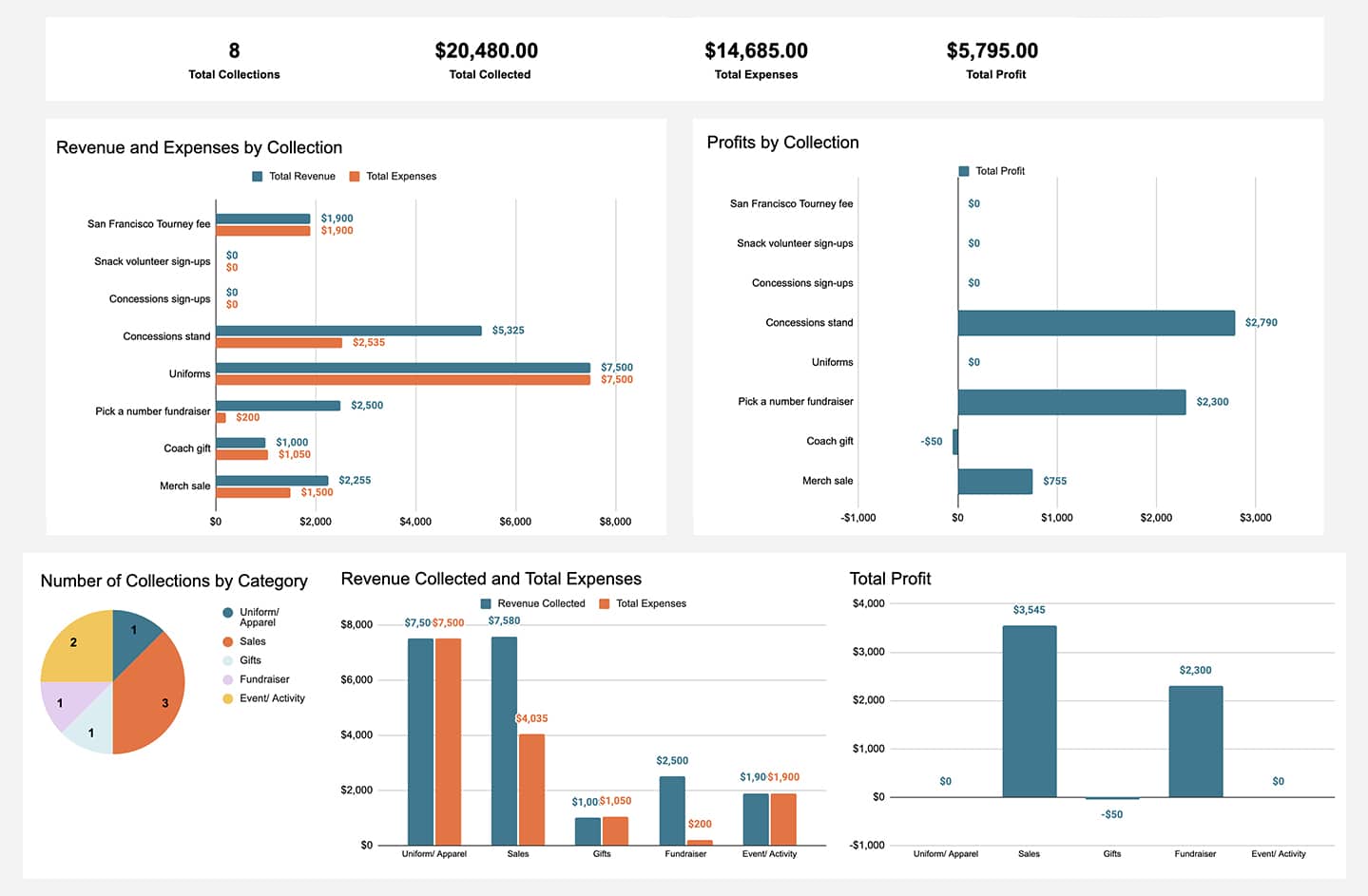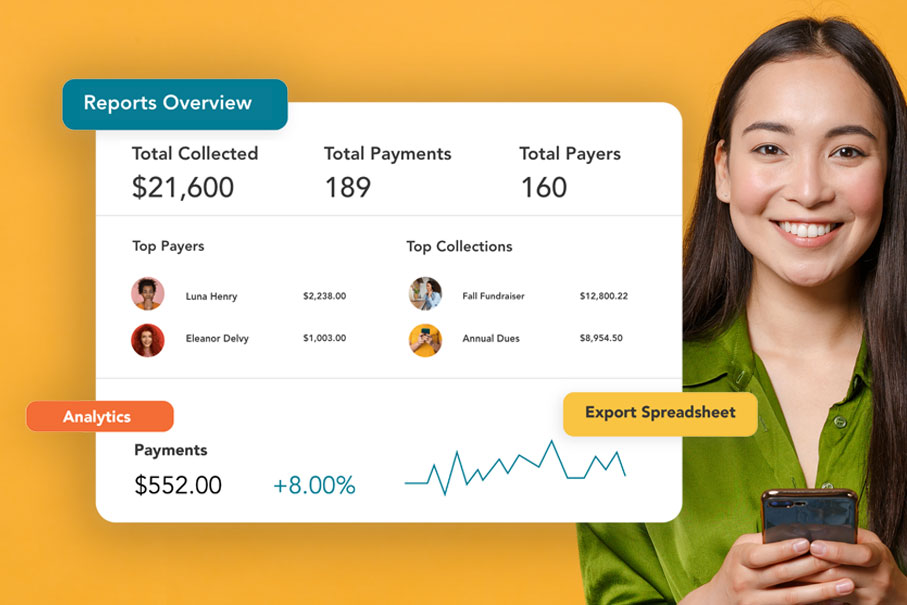Making a fundraising report card helps you understand how much money your group made and spent. It’s great for letting everyone know how your fundraising is doing. You can use it to tell your board, donors, and anyone else interested about your group’s money matters. It works well for all kinds of groups, not just nonprofits!
Here, we not only show you how to use your Cheddar Up reporting data (which will be the payments you’ve received) to prepare financial reports, but we have a free spreadsheet that will convert your numbers into some pretty snazzy graphs.
Not a nonprofit? Not a problem! This spreadsheet will work for any group looking to summarize payment activity and evaluate profit and loss.
What you need for your fundraising report card
1: Cheddar Up summary
If you use Cheddar Up’s Team plan, go to the reporting center and download an account-wide summary of all your Cheddar Up activities. This summary will show you the total money collected and the breakdown for each event.
If you don’t have the Team plan, don’t worry! You can still do this by checking each event separately in the reporting center.
2: List of expenses by event
Keep track of all the money you spent for each event.
3: Our fundraising report card template
Download our simple fundraising report card template. If you’re using Google Docs, remember to make a copy first. Once you put in your Cheddar Up summary and your expense list, the spreadsheet will make some great graphs for you!
You can use this report for your team to see how you’re doing with the budget, or export it to share it with others.
Other ways to use your Cheddar Up summary
Your Cheddar Up summary gives a lot of useful info, like:
- Total money collected
- Cash or check received
- Money you took out (withdrawals)
- Fees that your group paid
- Fees paid by your payers
- Pending balance
- Total you can withdraw
This summary is super helpful for checking on your group’s money situation. Here’s how you can use it:
Leadership Changes: If new people are taking over, they can see if any money hasn’t been moved to the group’s bank yet.
End of Year Review: You can see any money that’s still waiting and which events it’s from. This helps in following up.
Thinking About Fees: Want to cover the fees for your donors to encourage more support? The summary shows exactly how much you’re paying in fees.
Event Check-Up: See which events did well and which didn’t. Plan what to do differently next year.
Cash or Check Options: If not many people are paying by cash or check, you might want to stop using these options to make things simpler.
In short, before you go
Our simple spreadsheet makes it easy to see how your group’s fundraising is going. It turns your Cheddar Up data (all the money you received) and your expense list into a colorful report. This is great for sharing with your team, board members, or donors. It shows how well your fundraising is doing and keeps everything clear and open.