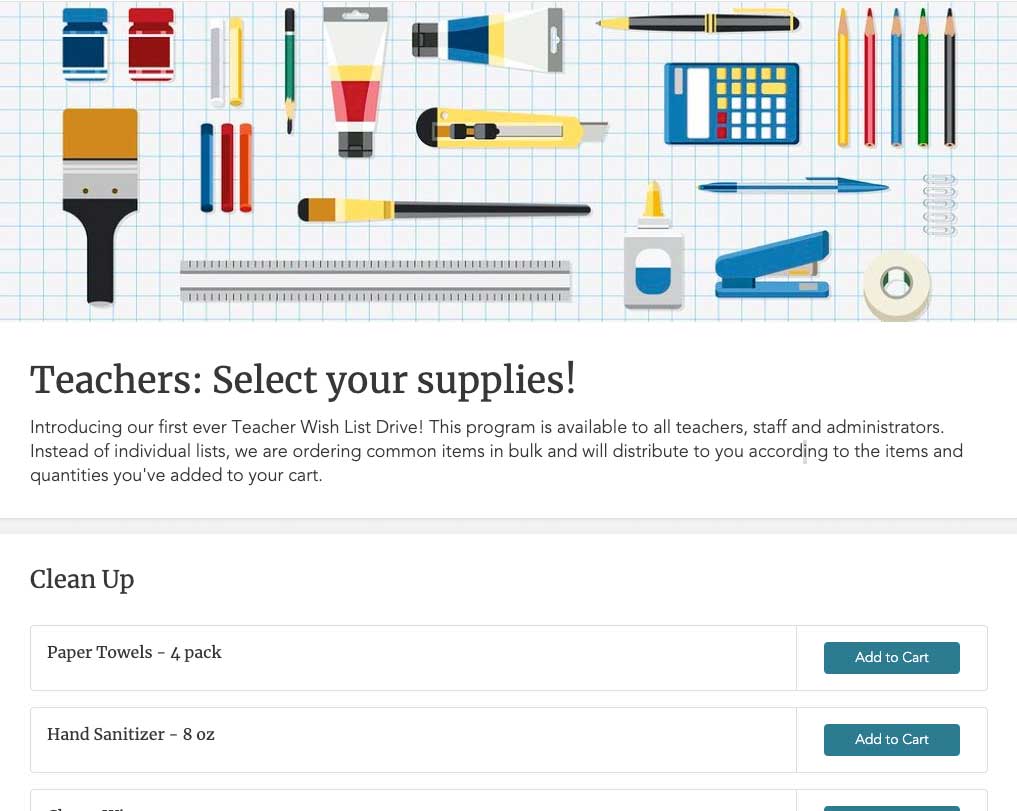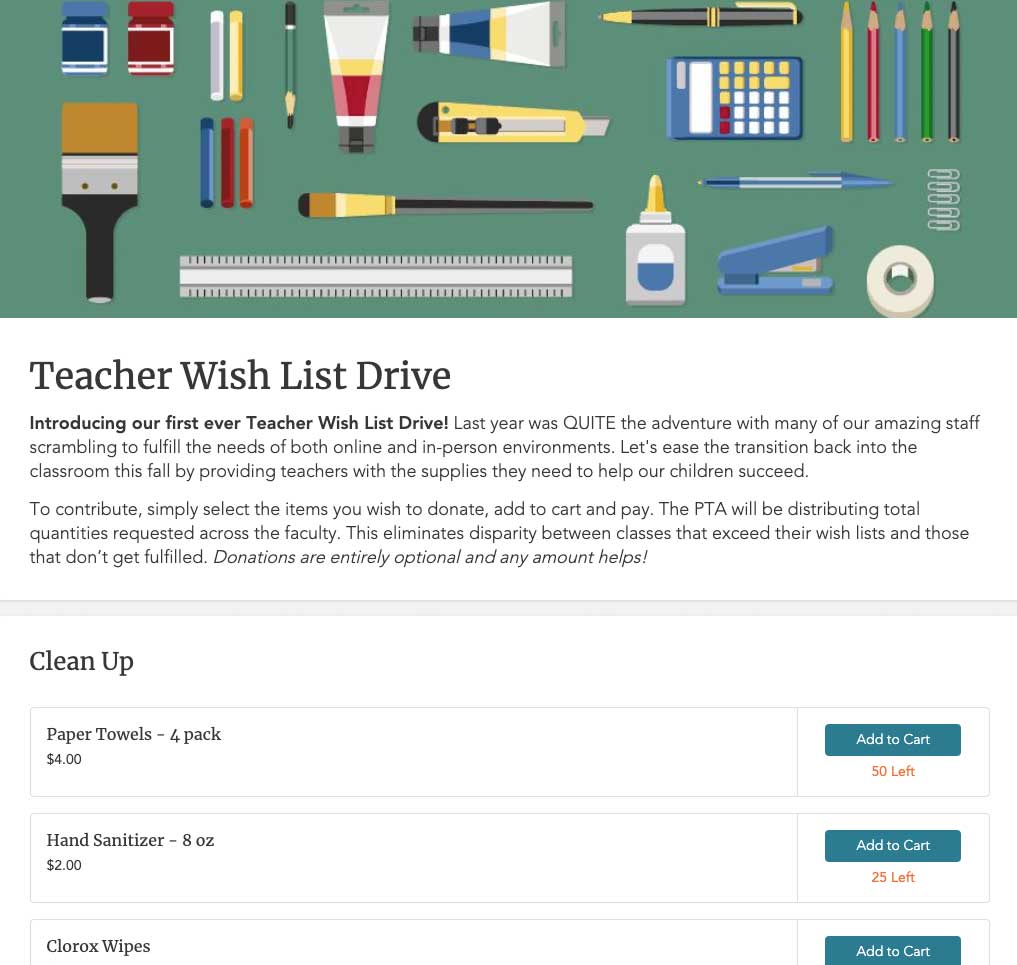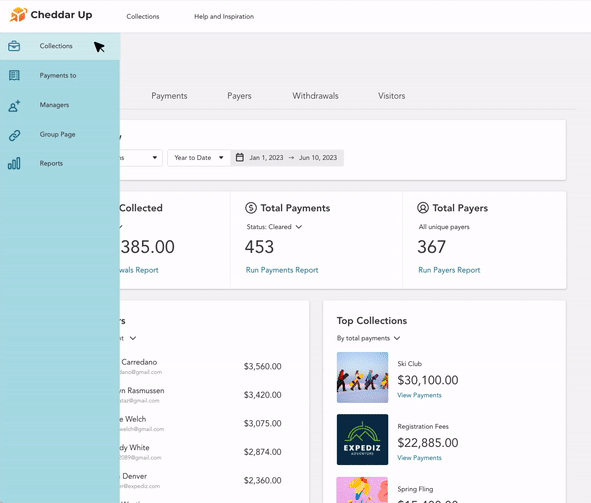We love to create teacher wish lists at Cheddar Up. It means our favorite season (the beginning of a school year) is here, and we get to help spoil all your amazing teachers. Teachers personally pay for the majority of their classroom needs, and it adds up, especially for those first-year teachers.
Using Cheddar Up to create your teacher’s dream wish lists, and get them filled, will help ensure a successful school year.
Teacher Wish List Ideas
Here are just a few teacher wish list ideas to start you off.
Teacher supply wish list
Classroom Library
Snack cabinet
"Extra" supplies
Teacher dream wish list
Teacher Wish List Items
Whiteboards
Classroom books
Air purifiers
Pedometers
Book bags and baskets
Cameras
Bean bag chairs

How Can Cheddar Up Help?
You can use Cheddar Up collections to create and fulfill teacher wish lists. (You can easily customize a wish list for sports teams, clubs, organizations and troops too!) Even if you already have a system, switching to our platform could help:
Collect, automatically consolidate, and create teacher wish lists in one place.
Serve all teachers equally.
Know when teacher wish lists are complete and know what’s left to purchase.
Order, sort, and distribute items to guarantee delivery.
Teacher Wish Lists on Cheddar Up

Create a Teacher Wish List on Cheddar Up
1. Add items from a predetermined supply list. Examples: dry-erase marker packs, white foam board, sticky notes, hand sanitizer, black ballpoint pens, red ballpoint pens.
2. Set each item’s “Exact Amount” to $0.
3. Under “Advanced Settings”, toggle on the quantity selector.
4. Save and send the unique URL (plus a due date 😉) to teachers and staff to make their selections.
5. Instruct them to “Add to cart” each item they want, specify the quantity when prompted, and submit once they’ve made all their choices.
6. You may choose to close this collection after the deadline. (You can always manually input orders if you have late requests.)

Create a separate collection for parents to purchase items
1. Replicate the collection from step one so that you have the same items listed.
2. Edit each item individually:
-
- Set “Exact Amount” to the cost at your preferred retailer.
- Under “Advanced Settings”, toggle off the quantity selector.
- Turn on “Set available quantity.” This will be the “quantity sold” amount from the teacher’s request collection report.
- Make quantity public so payers know their options.
3. Save and share!

Parents visit the collection, select the items they wish to purchase, and pay on the platform.
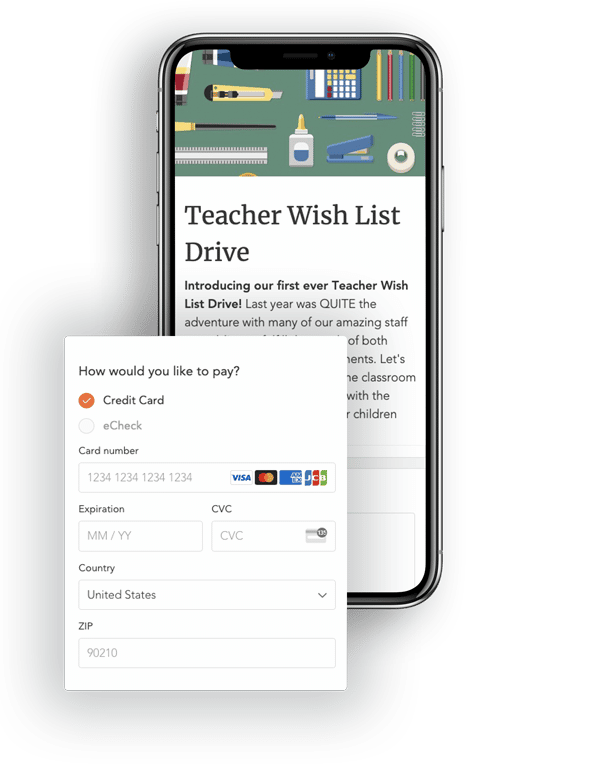

Your PTA makes one bulk order


You sort and distribute all the supplies using the tidy, consolidated report from the teacher’s request collection.

If all the items “sell out”?
That’s awesome! If you have more parents wanting to contribute, add a “Donation” item and let the payer specify the amount. You could establish a supply closet for replenishment throughout the year!