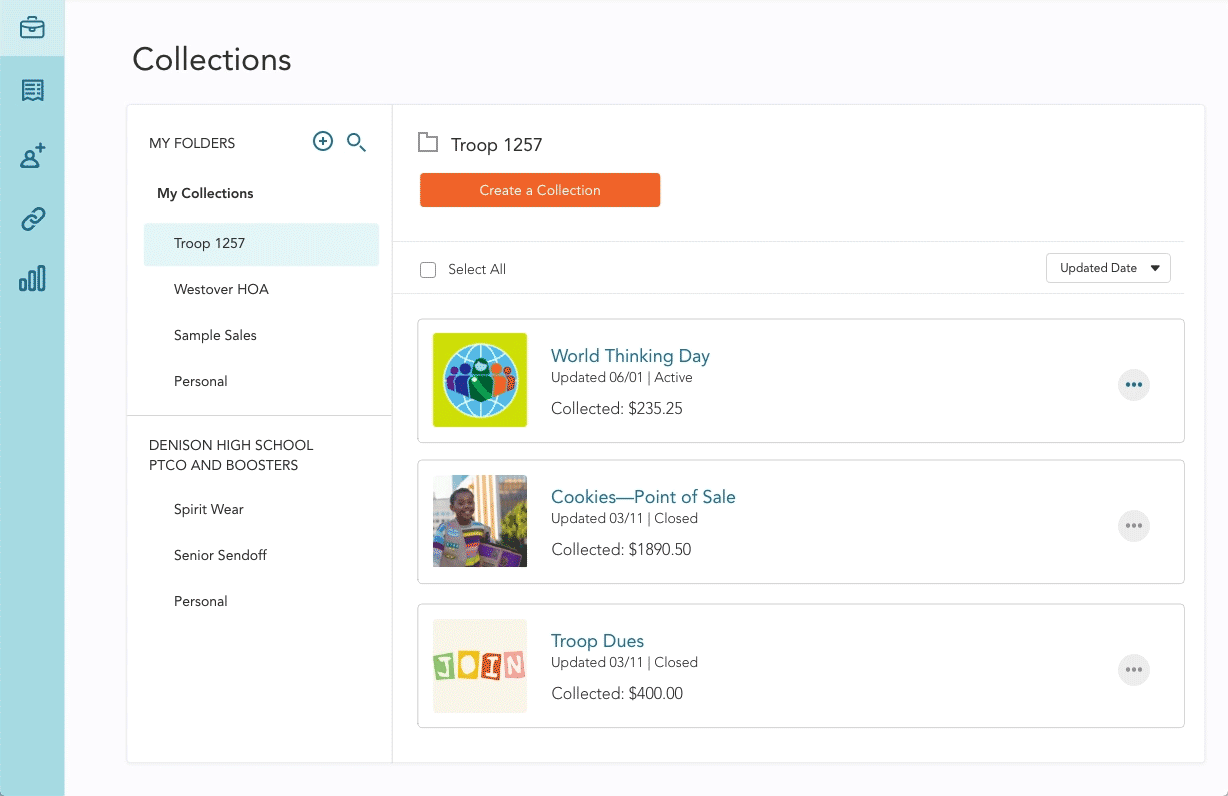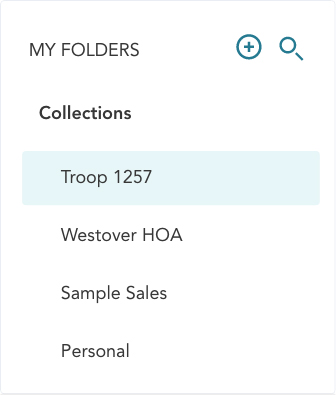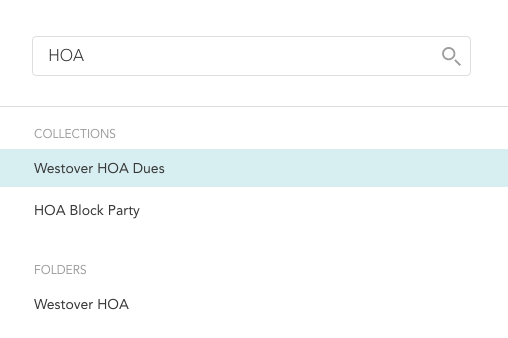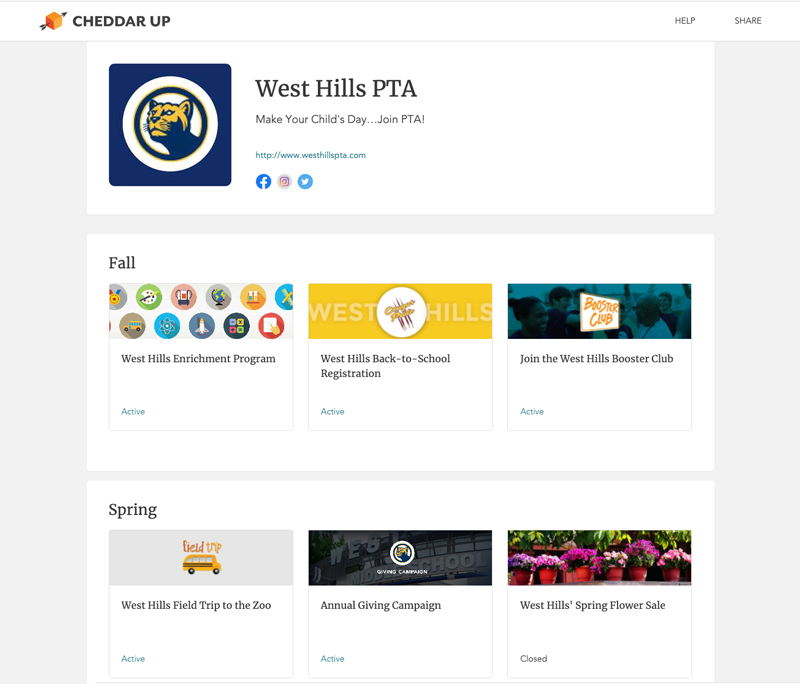Introducing the Collections Dashboard
We’re putting the “dash” in dashboard by giving users more speed and flexibility when it comes to finding, organizing and archiving their collections. Users will notice an updated user interface that is not only more feature-rich, but also puts other major features such as Managers, Reports, Group Pages and Payment History front and center for easier access. Let us point out some highlights.

New User Interface and Side Navigation
A refreshed user interface introduces a new left navigation that gives users access to key functionality including a Managers, Reports, a list of your Payment History (if applicable) and a new-and-improved Group Page (formerly called our “Collections Home Page”…more on that later).

Create Unlimited Folders
Upon creating a new collection, it will be placed within whatever folder is highlighted when the user clicks the “Create a Collection” button. If a user does not create any additional folders, all collections will be placed within the user’s default “Collections” folder. While users cannot delete their default folder, they can rename it at any time. Each folder is independent of other folders and will allow users to view collections on a folder-by-folder basis, with collections filtered by each folder’s contents.

Bulk Actions
Now you can highlight multiple collections—or even “select all”—and choose to take a bulk action such as close, delete or move to a folder with minimal clicks. The combined functionality of our updated folders and bulk actions will allow users to organize and archive collections like never before. For example if you’re done with all of your 2019 collections simply place them in a 2019 folder and only refer to them if and when you need to do so.

Search Across Collections

Front-and-Center Withdrawal

Your Group Page
Saving what some may believe is “the best for last”, you can look forward to a completely new, significantly more flexible Group Page. A “Group Page” is what used to be known as a Collections Home Page.
A Group Page is a custom landing page just for your group where you can showcase collection pages you want to feature in one spot for easy access by your community. Not only can you decide exactly which collections to feature (and in what order) on your Group Page, you can also customize it, by adding an image that represents your group (e.g., a logo), as well as the option to add a URL, relevant social media links and a group description. Your community will love this new-and-improved one-stop-shop experience.
Save time, streamline tracking and delight your community.
Cheddar Up is the easiest way to collect money and forms online from your group.