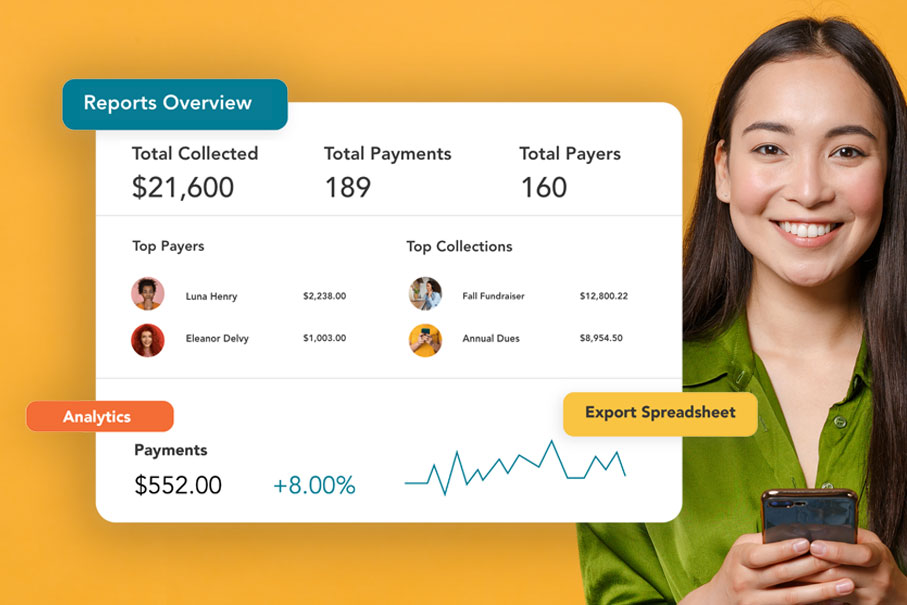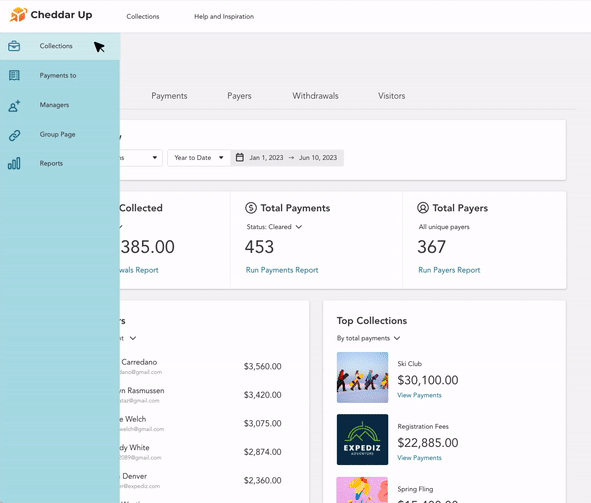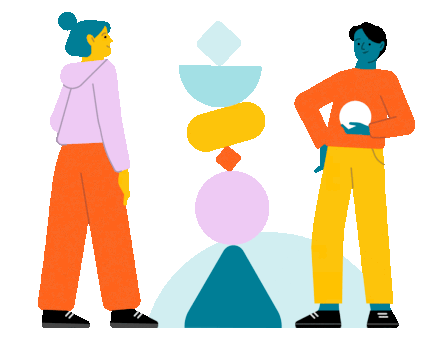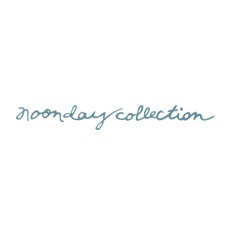Tracking and reporting your group’s collection activities should be straightforward and insightful. With Cheddar Up’s reporting suite, you gain the power to effortlessly monitor and understand your group’s transactions. Tailored for your convenience and success, these reports put essential data at your fingertips, so you can make informed decisions with ease.

Payment Reporting
For each collection, you’ll find a listing of payments with the most recent transactions displayed first. This setup allows you to quickly locate and review specific payments as they come in.
For an in-depth look at an individual payment, simply click on a payment entry and select ‘Order Summary’. You can view all the details of that transaction, including any associated form responses.
For a consolidated view of your data, we have two reporting options. You have the choice of a ‘Collection Summary’ spreadsheet or a ‘Printable Payment Summaries’ PDF report. These options provide a holistic overview of your payments, allowing for easy access and review.
Whether you need a quick glance at a single transaction or a complete summary of all payments, you have all the necessary tools at your disposal for efficient financial management. See more step-by-step details in our Knowledge Center
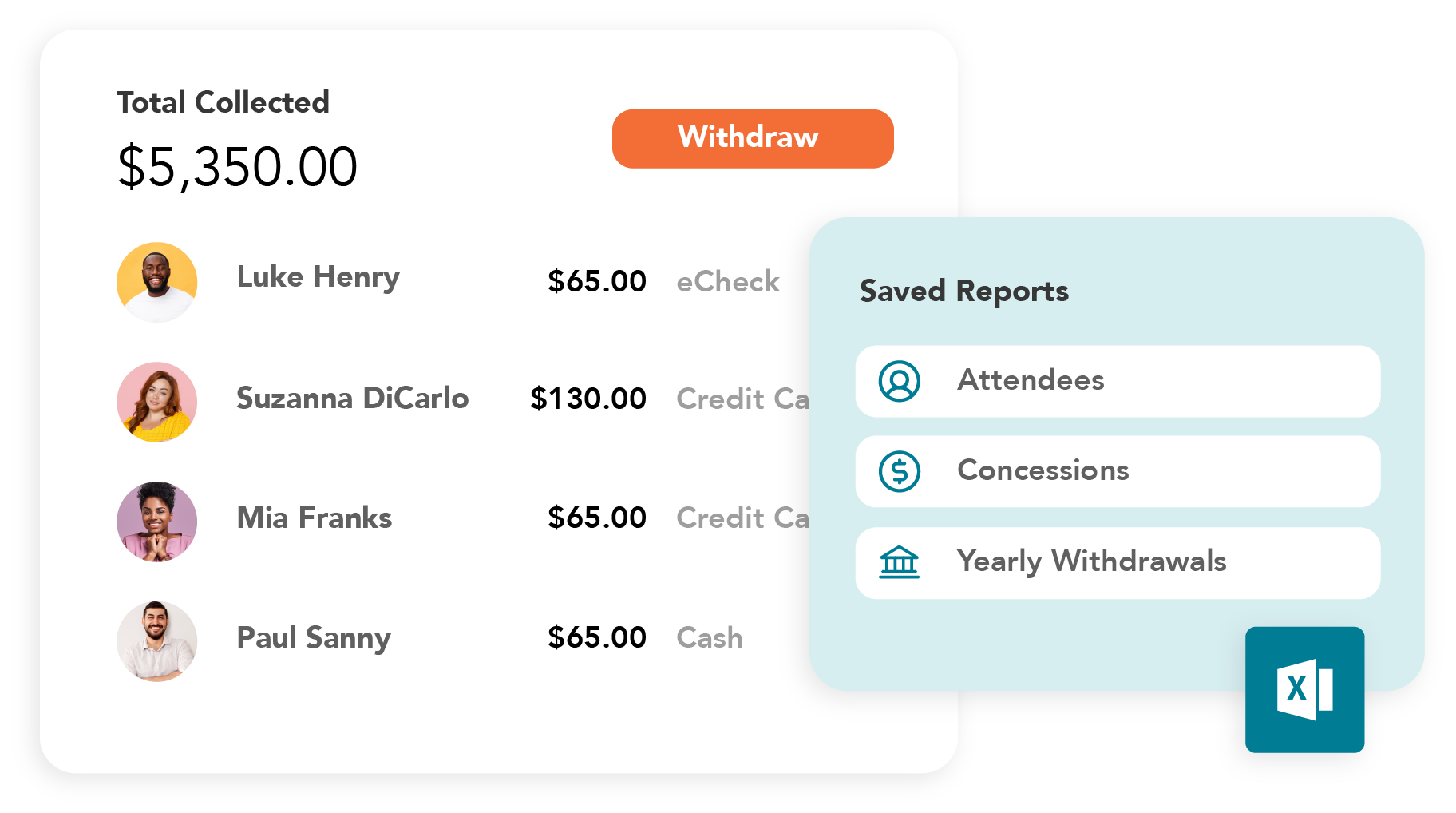

Response Reporting
On a collection-by-collection basis, you can drill down into the responses of any item questions and/or form questions—right on the Cheddar Up website. (That’s right, no advanced Excel skills required here!)
To access these features, simply click on any collection that has item or form questions. From the “Manage” view, click on the “Items” or “Forms” table and start filtering depending on what you want to see. Select your item or form, then determine whether you want to view response data “by payer” or “by question”. Then you’ll have detailed response data at your fingertips.
Case in point: Let’s say you’ve used Cheddar Up for your spirit wear sale. Once your sale ends, you need to know your quantities of each size. Now that information is readily available!
When you use multiple choice or checkbox question types, your response reporting will include a snazzy summarizing chart—perfect for tracking per-student totals for fundraising, T-shirt sizes and more.
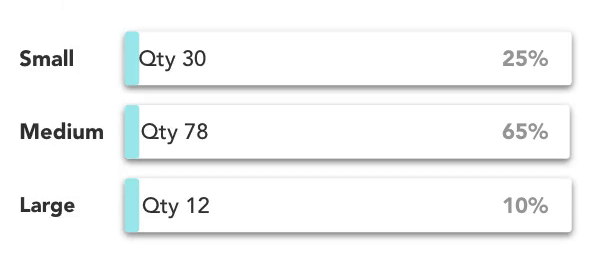
Features in Cheddar Up’s response reporting include:
- Detailed response reporting without ever downloading a spreadsheet
- Response data viewable both “by question” or “by payer”
- At-a-glance charts summarizing response data alongside payment totals—great for per-person fundraising, size totals, etc.
- Downloadable response reports based on your selected filters
Learn more with this step-by-step article within our Knowledge Center. Or see it in action:

Account-Wide Report Center
We’re seriously crushing on our most advanced reporting suite. Mainly because it’s so POWERFUL (and fast!). Our account-wide report center is a Cheddar Up power user’s dream.
While our report center is available to all Cheddar Up users, our Team plan users can put it to work best. Basic and Pro users can view one collection at a time. Team users have the ability to look at trends, data and detail across ALL or specific collections.
Have a customized report that you created and want to refer back to? Team users have the option to save a custom filtered report which dynamically updates with new inputs.
Features you can look for in Cheddar Up’s account-wide report center include
- Access an account-wide dashboard that highlights your “top” everything
- View key data across one, many, or all of your collections—you decide!
- Look at payer activity across all collections (highly requested!)
- See all of your account’s withdrawals in one spot
- Filter data sets by designated or custom time periods
- Save your custom reports to refer back any time
Learn more about Cheddar Up’s report center overview dashboard in this article within our Knowledge Center. Or watch it here:
Looking to create custom reports? Read these articles about how to run and save reports and put our payer-level reporting to work for you. Or watch this video:
Before you go
Cheddar Up’s robust reporting features are designed to simplify your financial management and enhance your organizational effectiveness. Get your group set up for success today!