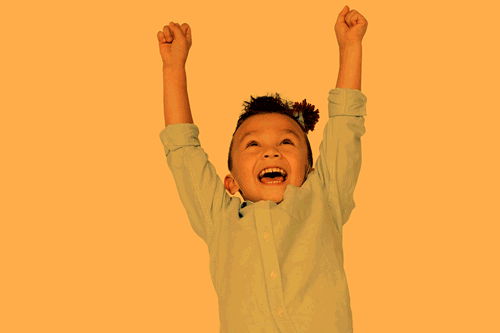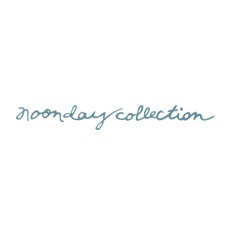Introducing your new collection page
Whether you’re a long-time user of Cheddar Up or a newcomer, we want you to know about the awesomeness that is our new and improved collection page—a page that is hit with brute force on a daily basis from people all over North America collecting payments and forms for their groups.
When we set out to redesign this important page, we were able to use the outpouring of user feedback to make a page that is faster and more reliable than ever while maintaining ridiculous flexibility. With one link, groups can collect for monthly dues, sell t-shirts (various sizes and colors) and raise money with a few forms and waivers thrown in for good measure. You can quite literally collect for anything with Cheddar Up.
Here are some of the changes you’ll notice about the new collection page:

Two display options: list or gallery
Our new collection page introduces two ways for your collection page to display: the existing “list” format or a tile-like “gallery” format. The gallery format is new and is what you may be used to seeing on e-commerce sites. If you have a spirit wear store or are selling goods of any kind, the “gallery” display option is for you. Or if you like the way your items are normally displayed on your collection page, stick with the “list” view.
When you’re building your collection page, you can set the default display view for your collection page on the “Items” step.
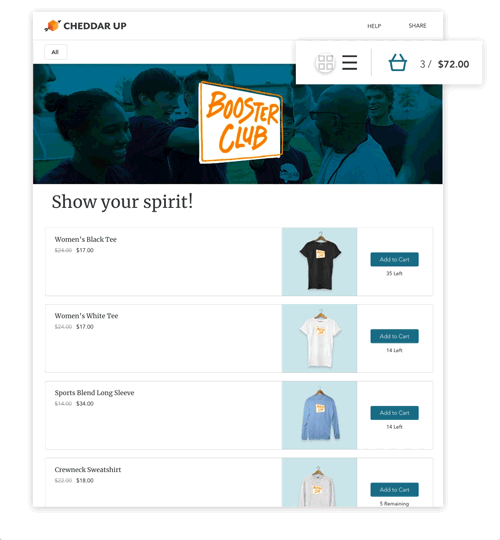

Cart review and checkout prompt in upper right
We’re following the ecommerce universe and are giving payers a checkout experience that feels more familiar. We’ve moved the cart review and checkout prompt to the upper right of the collection page. Each time a payer adds something to their cart the shopping cart will breeze open giving payers an indication of success, while also training payers where they need to go to review their order and proceed to checkout.
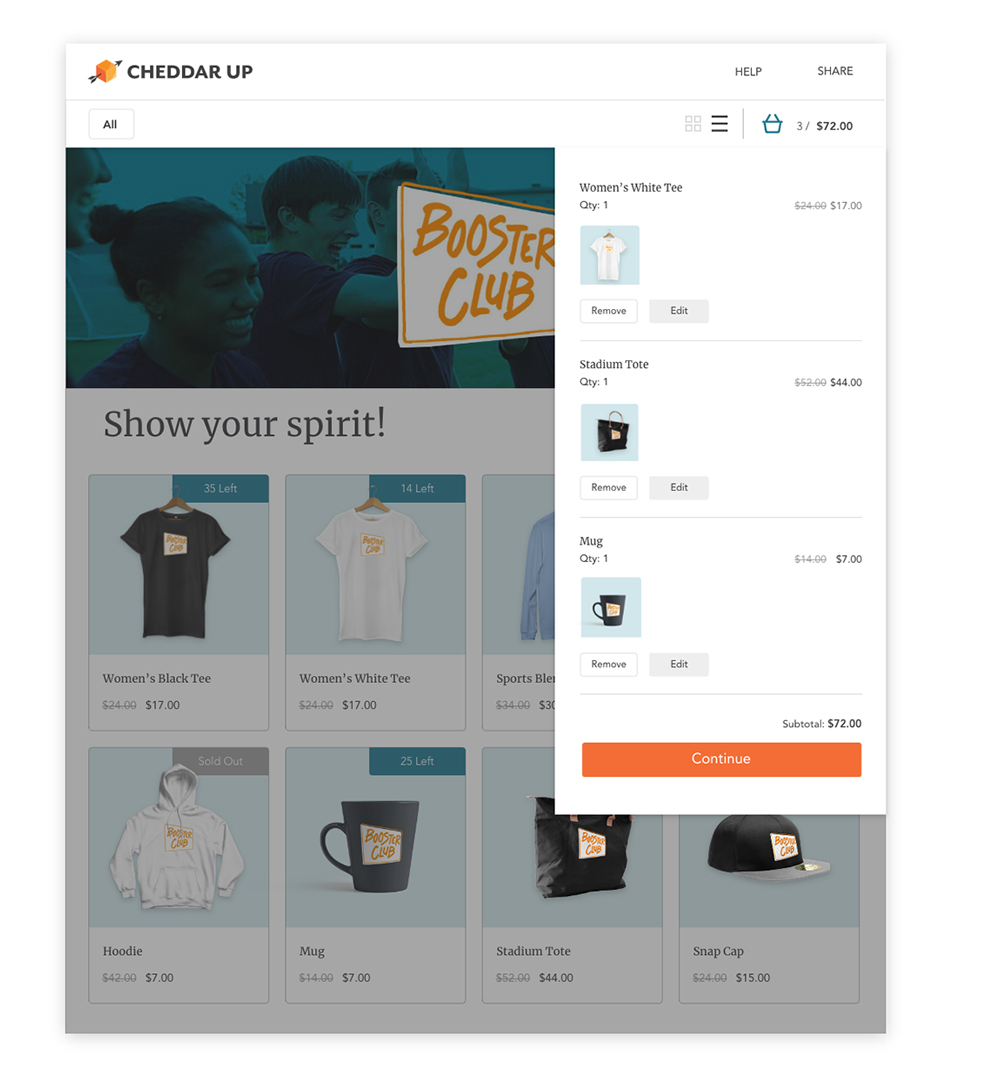

Step-by-step shopping, forms and payments
Who doesn’t like to break things down? Some of our organizers build collection pages that do a lot! And by “a lot” we mean hundreds of items and/or multiple forms and waivers. Having all that on one page can get long and can also lead to frustration if a payer accidentally skips a field.
Now, when a collection has forms and/or waivers, we’ve broken the collection page into multiple views. The payer will first add items to their cart, then click “continue” to proceed to an entirely new view where they can shift to completing any required forms. One more click and they are on to payment entry and checkout. Having forms and waivers on a secondary view also ensures payers won’t miss them, giving them the attention they deserve.
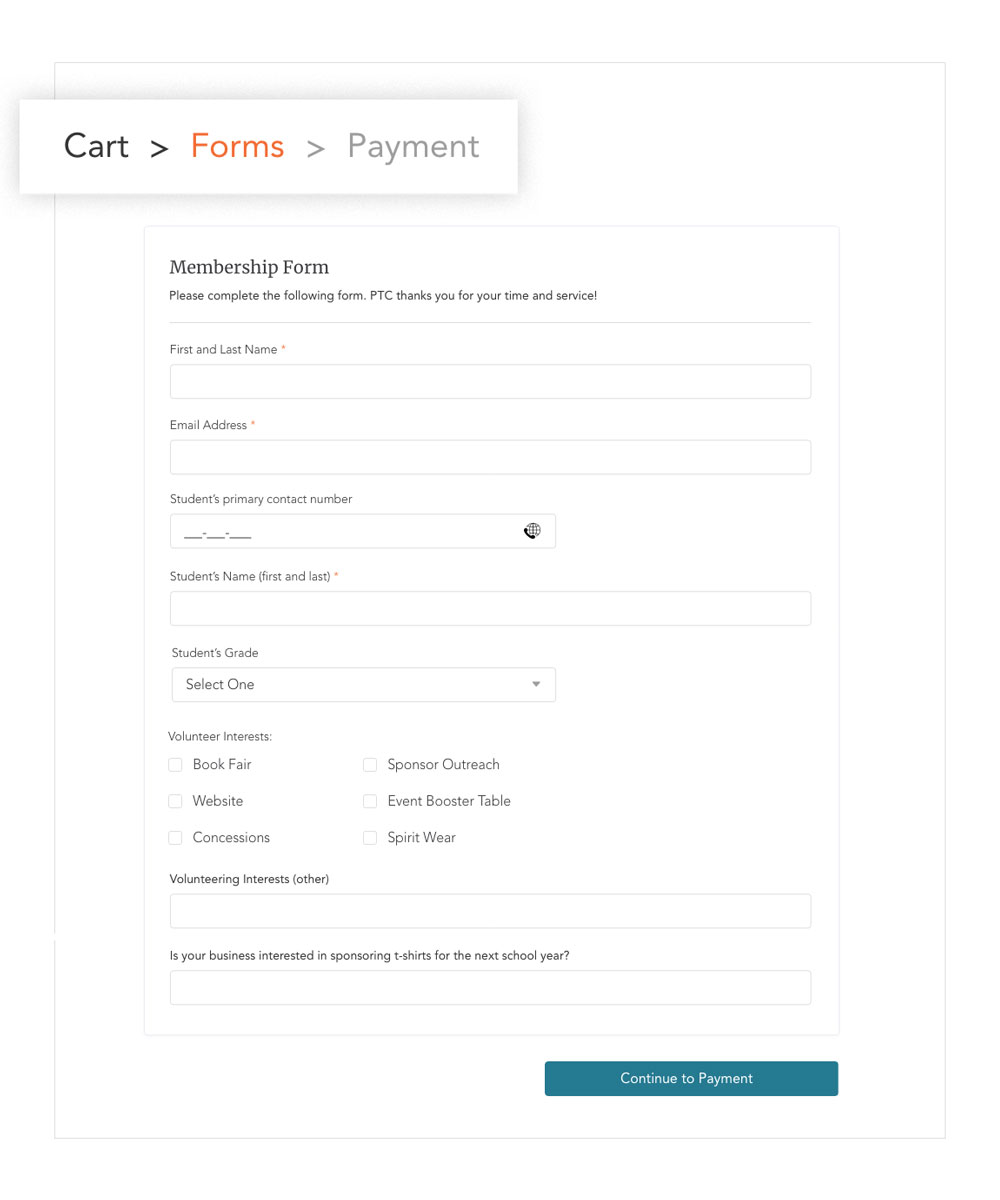

Item variations allow new layer of filtering and better inventory control
For longer than we care to admit our users have been asking to create items with different variations that have quantity limits tied to each variation (think small, medium, large, etc.). While this feature is worthy of an entire blog post all on its own, we want to make sure you know this feature exists when creating a collection.
On the collection page item variants create efficiency! Instead of seeing a separate item for “small” and another for “medium” etc., there can be one item that houses all variations and quantities associated with each. Item variations also allow payers to filter by each variant helping them to find items quicker.


Navigational menu that filters instead of scrolls
Organizers who’ve used Cheddar Up may already be familiar with how to turn categories into a navigational menu on the collection page. In the past, a click on the navigational menu would jump the payer to a place on the collection page. While this wasn’t a bad experience, it could be inconvenient when an organizer had dozens (or hundreds!) of items on a page.
This functionality still exists, only now when a payer clicks on a category using the navigational menu, the page filters all items and only shows the items within that specific category. The new filtering capability—combined with the new variant filters described above—can create a powerful e-commerce experience.
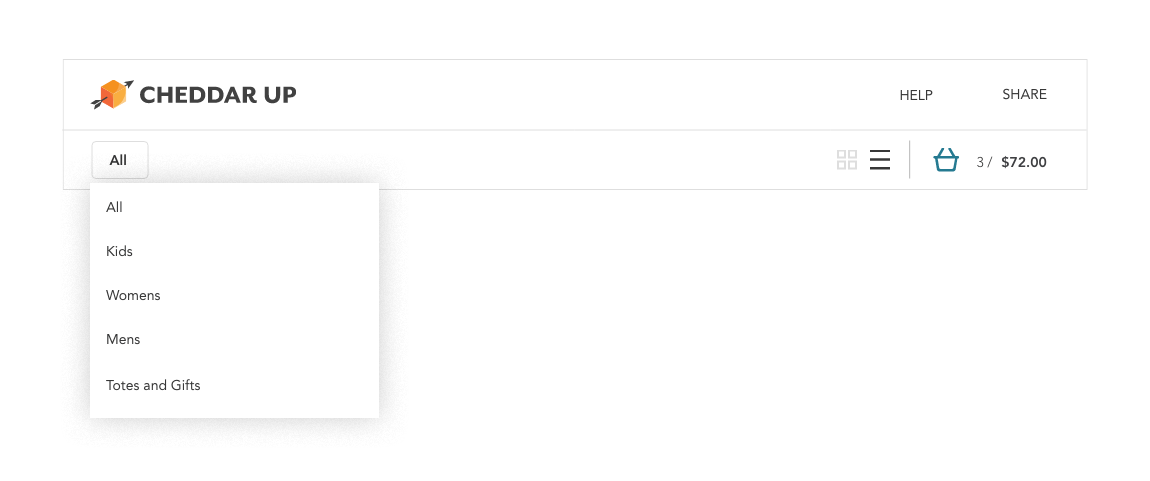
What do you think?
The evolution of Cheddar Up’s collection page won’t stop here. We will continue to solicit user feedback and are committed to constant improvement. On that regard, have feedback? We’re all ears.